其它python脚本
其它python脚本
**Python 脚本部分实例:**企业微信告警、FTP 客户端、SSH 客户端、Saltstack 客户端、vCenter 客户端、获取域名 ssl 证书过期时间、发送今天的天气预报以及未来的天气趋势图;
目录
[toc]
1、企业微信告警
此脚本通过企业微信应用,进行微信告警,可用于 Zabbix 监控。
# -*- coding: utf-8 -*-
import requests
import json
class DLF:
def __init__(self, corpid, corpsecret):
self.url = "https://qyapi.weixin.qq.com/cgi-bin"
self.corpid = corpid
self.corpsecret = corpsecret
self._token = self._get_token()
def _get_token(self):
'''
获取企业微信API接口的access_token
:return:
'''
token_url = self.url + "/gettoken?corpid=%s&corpsecret=%s" %(self.corpid, self.corpsecret)
try:
res = requests.get(token_url).json()
token = res['access_token']
return token
except Exception as e:
return str(e)
def _get_media_id(self, file_obj):
get_media_url = self.url + "/media/upload?access_token={}&type=file".format(self._token)
data = {"media": file_obj}
try:
res = requests.post(url=get_media_url, files=data)
media_id = res.json()['media_id']
return media_id
except Exception as e:
return str(e)
def send_text(self, agentid, content, touser=None, toparty=None):
send_msg_url = self.url + "/message/send?access_token=%s" % (self._token)
send_data = {
"touser": touser,
"toparty": toparty,
"msgtype": "text",
"agentid": agentid,
"text": {
"content": content
}
}
try:
res = requests.post(send_msg_url, data=json.dumps(send_data))
except Exception as e:
return str(e)
def send_image(self, agentid, file_obj, touser=None, toparty=None):
media_id = self._get_media_id(file_obj)
send_msg_url = self.url + "/message/send?access_token=%s" % (self._token)
send_data = {
"touser": touser,
"toparty": toparty,
"msgtype": "image",
"agentid": agentid,
"image": {
"media_id": media_id
}
}
try:
res = requests.post(send_msg_url, data=json.dumps(send_data))
except Exception as e:
return str(e)
2、FTP 客户端
通过 ftplib 模块操作 ftp 服务器,进行上传下载等操作。
# -*- coding: utf-8 -*-
from ftplib import FTP
from os import path
import copy
class FTPClient:
def __init__(self, host, user, passwd, port=21):
self.host = host
self.user = user
self.passwd = passwd
self.port = port
self.res = {'status': True, 'msg': None}
self._ftp = None
self._login()
def _login(self):
'''
登录FTP服务器
:return: 连接或登录出现异常时返回错误信息
'''
try:
self._ftp = FTP()
self._ftp.connect(self.host, self.port, timeout=30)
self._ftp.login(self.user, self.passwd)
except Exception as e:
return e
def upload(self, localpath, remotepath=None):
'''
上传ftp文件
:param localpath: local file path
:param remotepath: remote file path
:return:
'''
if not localpath: return 'Please select a local file. '
# 读取本地文件
# fp = open(localpath, 'rb')
# 如果未传递远程文件路径,则上传到当前目录,文件名称同本地文件
if not remotepath:
remotepath = path.basename(localpath)
# 上传文件
self._ftp.storbinary('STOR ' + remotepath, localpath)
# fp.close()
def download(self, remotepath, localpath=None):
'''
localpath
:param localpath: local file path
:param remotepath: remote file path
:return:
'''
if not remotepath: return 'Please select a remote file. '
# 如果未传递本地文件路径,则下载到当前目录,文件名称同远程文件
if not localpath:
localpath = path.basename(remotepath)
# 如果localpath是目录的话就和remotepath的basename拼接
if path.isdir(localpath):
localpath = path.join(localpath, path.basename(remotepath))
# 写入本地文件
fp = open(localpath, 'wb')
# 下载文件
self._ftp.retrbinary('RETR ' + remotepath, fp.write)
fp.close()
def nlst(self, dir='/'):
'''
查看目录下的内容
:return: 以列表形式返回目录下的所有内容
'''
files_list = self._ftp.nlst(dir)
return files_list
def rmd(self, dir=None):
'''
删除目录
:param dir: 目录名称
:return: 执行结果
'''
if not dir: return 'Please input dirname'
res = copy.deepcopy(self.res)
try:
del_d = self._ftp.rmd(dir)
res['msg'] = del_d
except Exception as e:
res['status'] = False
res['msg'] = str(e)
return res
def mkd(self, dir=None):
'''
创建目录
:param dir: 目录名称
:return: 执行结果
'''
if not dir: return 'Please input dirname'
res = copy.deepcopy(self.res)
try:
mkd_d = self._ftp.mkd(dir)
res['msg'] = mkd_d
except Exception as e:
res['status'] = False
res['msg'] = str(e)
return res
def del_file(self, filename=None):
'''
删除文件
:param filename: 文件名称
:return: 执行结果
'''
if not filename: return 'Please input filename'
res = copy.deepcopy(self.res)
try:
del_f = self._ftp.delete(filename)
res['msg'] = del_f
except Exception as e:
res['status'] = False
res['msg'] = str(e)
return res
def get_file_size(self, filenames=[]):
'''
获取文件大小,单位是字节
判断文件类型
:param filename: 文件名称
:return: 执行结果
'''
if not filenames: return {'msg': 'This is an empty directory'}
res_l = []
for file in filenames:
res_d = {}
# 如果是目录或者文件不存在就会报错
try:
size = self._ftp.size(file)
type = 'f'
except:
# 如果是路径的话size显示 - , file末尾加/ (/dir/)
size = '-'
type = 'd'
file = file + '/'
res_d['filename'] = file
res_d['size'] = size
res_d['type'] = type
res_l.append(res_d)
return res_l
def rename(self, old_name=None, new_name=None):
'''
重命名
:param old_name: 旧的文件或者目录名称
:param new_name: 新的文件或者目录名称
:return: 执行结果
'''
if not old_name or not new_name: return 'Please input old_name and new_name'
res = copy.deepcopy(self.res)
try:
rename_f = self._ftp.rename(old_name, new_name)
res['msg'] = rename_f
except Exception as e:
res['status'] = False
res['msg'] = str(e)
return res
def close(self):
'''
退出ftp连接
:return:
'''
try:
# 向服务�器发送quit命令
self._ftp.quit()
except Exception:
return 'No response from server'
finally:
# 客户端单方面关闭连接
self._ftp.close()
3、SSH 客户端
此脚本仅用于通过 key 连接,如需要密码连接,简单修改下即可。
# -*- coding: utf-8 -*-
import paramiko
class SSHClient:
def __init__(self, host, port, user, pkey):
self.ssh_host = host
self.ssh_port = port
self.ssh_user = user
self.private_key = paramiko.RSAKey.from_private_key_file(pkey)
self.ssh = None
self._connect()
def _connect(self):
self.ssh = paramiko.SSHClient()
self.ssh.set_missing_host_key_policy(paramiko.AutoAddPolicy())
try:
self.ssh.connect(hostname=self.ssh_host, port=self.ssh_port, username=self.ssh_user, pkey=self.private_key, timeout=10)
except:
return 'ssh connect fail'
def execute_command(self, command):
stdin, stdout, stderr = self.ssh.exec_command(command)
out = stdout.read()
err = stderr.read()
return out, err
def close(self):
self.ssh.close()
Saltstack 客户端
通过 api 对 Saltstack 服务端进行操作,执行命令。
#!/usr/bin/env python
# -*- coding:utf-8 -*-
import requests
import json
import copy
class SaltApi:
"""
定义salt api接口的类
初始化获得token
"""
def __init__(self):
self.url = "http://172.85.10.21:8000/"
self.username = "saltapi"
self.password = "saltapi"
self.headers = {"Content-type": "application/json"}
self.params = {'client': 'local', 'fun': None, 'tgt': None, 'arg': None}
self.login_url = self.url + "login"
self.login_params = {'username': self.username, 'password': self.password, 'eauth': 'pam'}
self.token = self.get_data(self.login_url, self.login_params)['token']
self.headers['X-Auth-Token'] = self.token
def get_data(self, url, params):
'''
请求url获取数据
:param url: 请求的url地址
:param params: 传递给url的参数
:return: 请求的结果
'''
send_data = json.dumps(params)
request = requests.post(url, data=send_data, headers=self.headers)
response = request.json()
result = dict(response)
return result['return'][0]
def get_auth_keys(self):
'''
获取所有已经认证的key
:return:
'''
data = copy.deepcopy(self.params)
data['client'] = 'wheel'
data['fun'] = 'key.list_all'
result = self.get_data(self.url, data)
try:
return result['data']['return']['minions']
except Exception as e:
return str(e)
def get_grains(self, tgt, arg='id'):
"""
获取系统基础信息
:tgt: 目标主机
:return:
"""
data = copy.deepcopy(self.params)
if tgt:
data['tgt'] = tgt
else:
data['tgt'] = '*'
data['fun'] = 'grains.item'
data['arg'] = arg
result = self.get_data(self.url, data)
return result
def execute_command(self, tgt, fun='cmd.run', arg=None, tgt_type='list', salt_async=False):
"""
执行saltstack 模块命令,类似于salt '*' cmd.run 'command'
:param tgt: 目标主机
:param fun: 模块方法 可为空
:param arg: 传递参数 可为空
:return: 执行结果
"""
data = copy.deepcopy(self.params)
if not tgt: return {'status': False, 'msg': 'target host not exist'}
if not arg:
data.pop('arg')
else:
data['arg'] = arg
if tgt != '*':
data['tgt_type'] = tgt_type
if salt_async: data['client'] = 'local_async'
data['fun'] = fun
data['tgt'] = tgt
result = self.get_data(self.url, data)
return result
def jobs(self, fun='detail', jid=None):
"""
任务
:param fun: active, detail
:param jod: Job ID
:return: 任务执行结果
"""
data = {'client': 'runner'}
data['fun'] = fun
if fun == 'detail':
if not jid: return {'success': False, 'msg': 'job id is none'}
data['fun'] = 'jobs.lookup_jid'
data['jid'] = jid
else:
return {'success': False, 'msg': 'fun is active or detail'}
result = self.get_data(self.url, data)
return result
更多关于 Saltstack 相关的原创文章可参考:
- Saltstack 集中化管理平台安装
- 利用 Saltstack 远程执行命令
- 跟我学 Saltstack 常用模块及 API
- 如何在 Saltstack 组件下收集被控主机的信息?
- 如何通过 Saltstack pillar 组件定义与被控主机相关的任何数据?
4、vCenter 客户端
通过官方 SDK 对 vCenter 进行日常操作,此脚本是我用于 cmdb 平台的,自动获取主机信息,存入数据库。
from pyVim.connect import SmartConnect, Disconnect, SmartConnectNoSSL
from pyVmomi import vim
from asset import models
import atexit
class Vmware:
def __init__(self, ip, user, password, port, idc, vcenter_id):
self.ip = ip
self.user = user
self.password = password
self.port = port
self.idc_id = idc
self.vcenter_id = vcenter_id
def get_obj(self, content, vimtype, name=None):
'''
列表返回,name 可以指定匹配的对象
'''
container = content.viewManager.CreateContainerView(content.rootFolder, vimtype, True)
obj = [ view for view in container.view ]
return obj
def get_esxi_info(self):
# 宿主机信息
esxi_host = {}
res = {"connect_status": True, "msg": None}
try:
# connect this thing
si = SmartConnectNoSSL(host=self.ip, user=self.user, pwd=self.password, port=self.port, connectionPoolTimeout=60)
except Exception as e:
res['connect_status'] = False
try:
res['msg'] = ("%s Caught vmodl fault : " + e.msg) % (self.ip)
except Exception as e:
res['msg'] = '%s: connection error' % (self.ip)
return res
# disconnect this thing
atexit.register(Disconnect, si)
content = si.RetrieveContent()
esxi_obj = self.get_obj(content, [vim.HostSystem])
for esxi in esxi_obj:
esxi_host[esxi.name] = {}
esxi_host[esxi.name]['idc_id'] = self.idc_id
esxi_host[esxi.name]['vcenter_id'] = self.vcenter_id
esxi_host[esxi.name]['server_ip'] = esxi.name
esxi_host[esxi.name]['manufacturer'] = esxi.summary.hardware.vendor
esxi_host[esxi.name]['server_model'] = esxi.summary.hardware.model
for i in esxi.summary.hardware.otherIdentifyingInfo:
if isinstance(i, vim.host.SystemIdentificationInfo):
esxi_host[esxi.name]['server_sn'] = i.identifierValue
# 系统名称
esxi_host[esxi.name]['system_name'] = esxi.summary.config.product.fullName
# cpu总核数
esxi_cpu_total = esxi.summary.hardware.numCpuThreads
# 内存总量 GB
esxi_memory_total = esxi.summary.hardware.memorySize / 1024 / 1024 / 1024
# 获取硬盘总量 GB
esxi_disk_total = 0
for ds in esxi.datastore:
esxi_disk_total += ds.summary.capacity / 1024 / 1024 / 1024
# 默认配置4核8G100G,根据这个配置计算剩余可分配虚拟机
default_configure = {
'cpu': 4,
'memory': 8,
'disk': 100
}
esxi_host[esxi.name]['vm_host'] = []
vm_usage_total_cpu = 0
vm_usage_total_memory = 0
vm_usage_total_disk = 0
# 虚拟机信息
for vm in esxi.vm:
host_info = {}
host_info['vm_name'] = vm.name
host_info['power_status'] = vm.runtime.powerState
host_info['cpu_total_kernel'] = str(vm.config.hardware.numCPU) + '核'
host_info['memory_total'] = str(vm.config.hardware.memoryMB) + 'MB'
host_info['system_info'] = vm.config.guestFullName
disk_info = ''
disk_total = 0
for d in vm.config.hardware.device:
if isinstance(d, vim.vm.device.VirtualDisk):
disk_total += d.capacityInKB / 1024 / 1024
disk_info += d.deviceInfo.label + ": " + str((d.capacityInKB) / 1024 / 1024) + ' GB' + ','
host_info['disk_info'] = disk_info
esxi_host[esxi.name]['vm_host'].append(host_info)
# 计算当前宿主机可用容量:总量 - 已分配的
if host_info['power_status'] == 'poweredOn':
vm_usage_total_cpu += vm.config.hardware.numCPU
vm_usage_total_disk += disk_total
vm_usage_total_memory += (vm.config.hardware.memoryMB / 1024)
esxi_cpu_free = esxi_cpu_total - vm_usage_total_cpu
esxi_memory_free = esxi_memory_total - vm_usage_total_memory
esxi_disk_free = esxi_disk_total - vm_usage_total_disk
esxi_host[esxi.name]['cpu_info'] = 'Total: %d核, Free: %d核' % (esxi_cpu_total, esxi_cpu_free)
esxi_host[esxi.name]['memory_info'] = 'Total: %dGB, Free: %dGB' % (esxi_memory_total, esxi_memory_free)
esxi_host[esxi.name]['disk_info'] = 'Total: %dGB, Free: %dGB' % (esxi_disk_total, esxi_disk_free)
# 计算cpu 内存 磁盘按照默认资源分配的最小值,即为当前可分配资源
if esxi_cpu_free < 4 or esxi_memory_free < 8 or esxi_disk_free < 100:
free_allocation_vm_host = 0
else:
free_allocation_vm_host = int(min(
[
esxi_cpu_free / default_configure['cpu'],
esxi_memory_free / default_configure['memory'],
esxi_disk_free / default_configure['disk']
]
))
esxi_host[esxi.name]['free_allocation_vm_host'] = free_allocation_vm_host
esxi_host['connect_status'] = True
return esxi_host
def write_to_db(self):
esxi_host = self.get_esxi_info()
# 连接失败
if not esxi_host['connect_status']:
return esxi_host
del esxi_host['connect_status']
for machine_ip in esxi_host:
# 物理机信息
esxi_host_dict = esxi_host[machine_ip]
# 虚拟机信息
virtual_host = esxi_host[machine_ip]['vm_host']
del esxi_host[machine_ip]['vm_host']
obj = models.EsxiHost.objects.create(**esxi_host_dict)
obj.save()
for host_info in virtual_host:
host_info['management_host_id'] = obj.id
obj2 = models.virtualHost.objects.create(**host_info)
obj2.save()
5、获取域名 ssl 证书过期时间
用于 zabbix 告警
import re
import sys
import time
import subprocess
from datetime import datetime
from io import StringIO
def main(domain):
f = StringIO()
comm = f"curl -Ivs https://{domain} --connect-timeout 10"
result = subprocess.getstatusoutput(comm)
f.write(result[1])
try:
m = re.search('start date: (.*?)\n.*?expire date: (.*?)\n.*?common name: (.*?)\n.*?issuer: CN=(.*?)\n', f.getvalue(), re.S)
start_date = m.group(1)
expire_date = m.group(2)
common_name = m.group(3)
issuer = m.group(4)
except Exception as e:
return 999999999
# time 字符串转时间数组
start_date = time.strptime(start_date, "%b %d %H:%M:%S %Y GMT")
start_date_st = time.strftime("%Y-%m-%d %H:%M:%S", start_date)
# datetime 字符串转时间数组
expire_date = datetime.strptime(expire_date, "%b %d %H:%M:%S %Y GMT")
expire_date_st = datetime.strftime(expire_date,"%Y-%m-%d %H:%M:%S")
# 剩余天数
remaining = (expire_date-datetime.now()).days
return remaining
if __name__ == "__main__":
domain = sys.argv[1]
remaining_days = main(domain)
print(remaining_days)
6、发送今天的天气预报以及未来的天气趋势图(这个脚本可能有丢失)
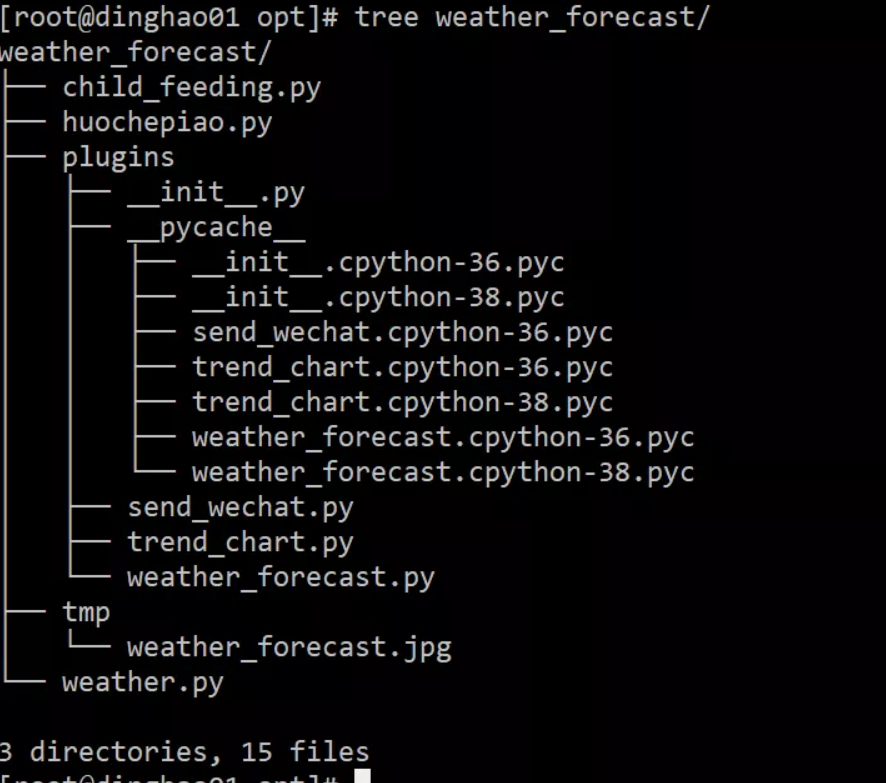
此脚本用于给老婆大人发送今天的天气预报以及未来的天气趋势图,现在微信把网页端禁止了,没法发送到微信了,我是通过企业微信进行通知的,需要把你老婆大人拉到企业微信,无兴趣的小伙伴跳过即可。
# -*- coding: utf-8 -*-
import requests
import json
import datetime
def weather(city):
url = "http://wthrcdn.etouch.cn/weather_mini?city=%s" % city
try:
data = requests.get(url).json()['data']
city = data['city']
ganmao = data['ganmao']
today_weather = data['forecast'][0]
res = "老婆今天是{}\n今天天气概况\n城市: {:<10}\n时间: {:<10}\n高温: {:<10}\n低温: {:<10}\n风力: {:<10}\n风向: {:<10}\n天气: {:<10}\n\n稍后会发送近期温度趋势图,请注意查看。\
".format(
ganmao,
city,
datetime.datetime.now().strftime('%Y-%m-%d'),
today_weather['high'].split()[1],
today_weather['low'].split()[1],
today_weather['fengli'].split('[')[2].split(']')[0],
today_weather['fengxiang'],today_weather['type'],
)
return {"source_data": data, "res": res}
except Exception as e:
return str(e)
- 获取天气预报趋势图
# -*- coding: utf-8 -*-
import matplotlib.pyplot as plt
import re
import datetime
def Future_weather_states(forecast, save_path, day_num=5):
'''
展示未来的天气预报趋势图
:param forecast: 天气预报预测的数据
:param day_num: 未来几天
:return: 趋势图
'''
future_forecast = forecast
dict={}
for i in range(day_num):
data = []
date = future_forecast[i]["date"]
date = int(re.findall("\d+",date)[0])
data.append(int(re.findall("\d+", future_forecast[i]["high"])[0]))
data.append(int(re.findall("\d+", future_forecast[i]["low"])[0]))
data.append(future_forecast[i]["type"])
dict[date] = data
data_list = sorted(dict.items())
date=[]
high_temperature = []
low_temperature = []
for each in data_list:
date.append(each[0])
high_temperature.append(each[1][0])
low_temperature.append(each[1][1])
fig = plt.plot(date,high_temperature,"r",date,low_temperature,"b")
current_date = datetime.datetime.now().strftime('%Y-%m')
plt.rcParams['font.sans-serif'] = ['SimHei']
plt.rcParams['axes.unicode_minus'] = False
plt.xlabel(current_date)
plt.ylabel("℃")
plt.legend(["高温", "低温"])
plt.xticks(date)
plt.title("最近几天温度变化趋势")
plt.savefig(save_path)
- 发送到企业微信
# -*- coding: utf-8 -*-
import requests
import json
class DLF:
def __init__(self, corpid, corpsecret):
self.url = "https://qyapi.weixin.qq.com/cgi-bin"
self.corpid = corpid
self.corpsecret = corpsecret
self._token = self._get_token()
def _get_token(self):
'''
获取企业微信API接口的access_token
:return:
'''
token_url = self.url + "/gettoken?corpid=%s&corpsecret=%s" %(self.corpid, self.corpsecret)
try:
res = requests.get(token_url).json()
token = res['access_token']
return token
except Exception as e:
return str(e)
def _get_media_id(self, file_obj):
get_media_url = self.url + "/media/upload?access_token={}&type=file".format(self._token)
data = {"media": file_obj}
try:
res = requests.post(url=get_media_url, files=data)
media_id = res.json()['media_id']
return media_id
except Exception as e:
return str(e)
def send_text(self, agentid, content, touser=None, toparty=None):
send_msg_url = self.url + "/message/send?access_token=%s" % (self._token)
send_data = {
"touser": touser,
"toparty": toparty,
"msgtype": "text",
"agentid": agentid,
"text": {
"content": content
}
}
try:
res = requests.post(send_msg_url, data=json.dumps(send_data))
except Exception as e:
return str(e)
def send_image(self, agentid, file_obj, touser=None, toparty=None):
media_id = self._get_media_id(file_obj)
send_msg_url = self.url + "/message/send?access_token=%s" % (self._token)
send_data = {
"touser": touser,
"toparty": toparty,
"msgtype": "image",
"agentid": agentid,
"image": {
"media_id": media_id
}
}
try:
res = requests.post(send_msg_url, data=json.dumps(send_data))
except Exception as e:
return str(e)
1
## 精选了20个Python实战项目(附源码)-2022.4.15(杰哥)
==1.微信文章存放位置==
`精选了20个Python实战项目(附源码),拿走就用!`
```bash
① 猜字游戏
② 闹钟
③ 骰子模拟器
④ 二维码
⑤ 语言检测
⑥ 加密和解密
⑦ URL缩短
⑧ 音乐播放器
⑨ 生命游戏
⑩ Turtle绘图
⑪ 计算器
⑫ 猜数游戏
⑬ 图像转换器
⑭ 重量转换器
⑮ 年龄和性别检测
⑯ 人脸检测
⑰ 铅笔素描
⑱ 文本编辑器
⑲ 图�像分割
⑳ 模拟时钟
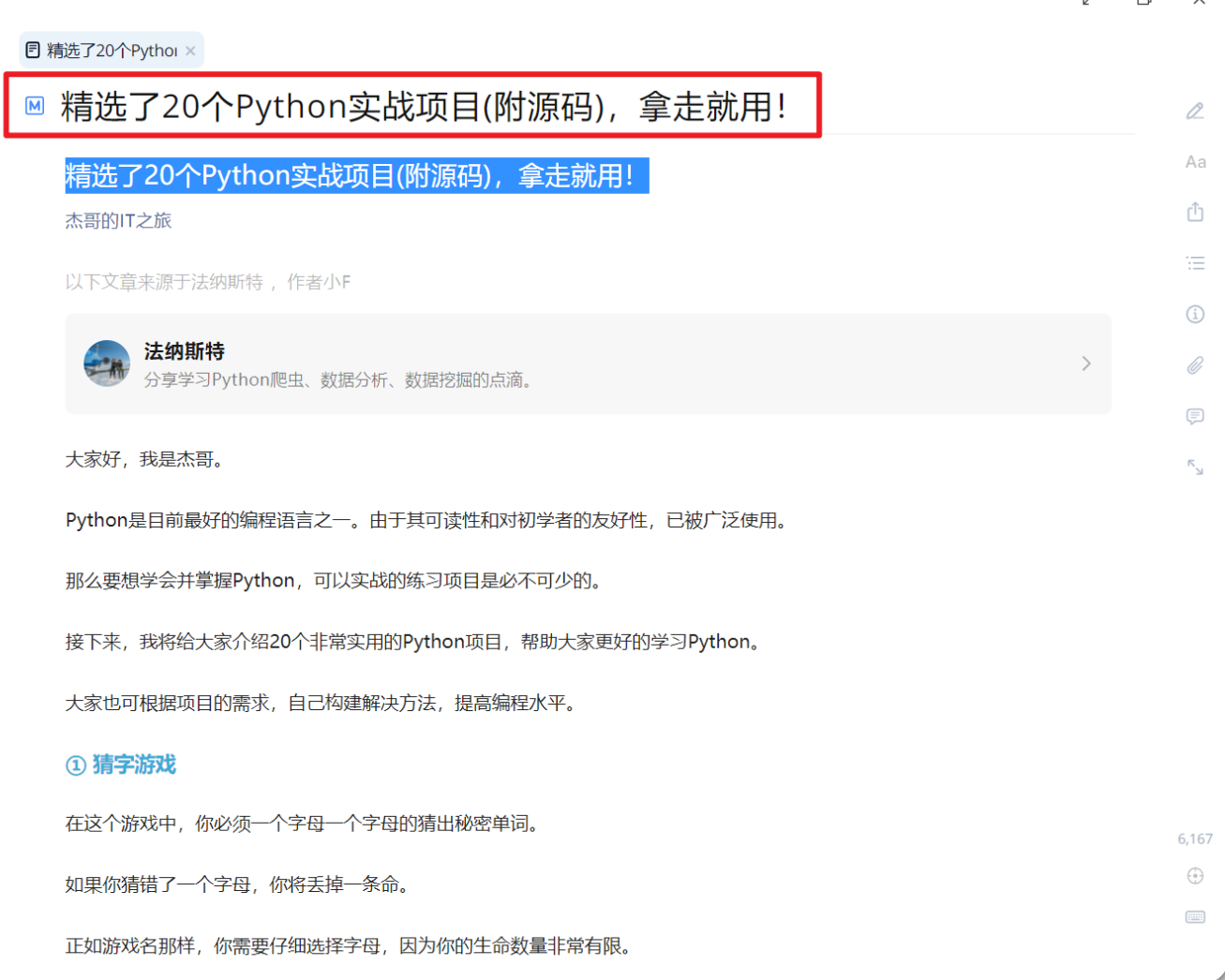
==2.源代码位置==
20-projects.zip

解压密码:159753
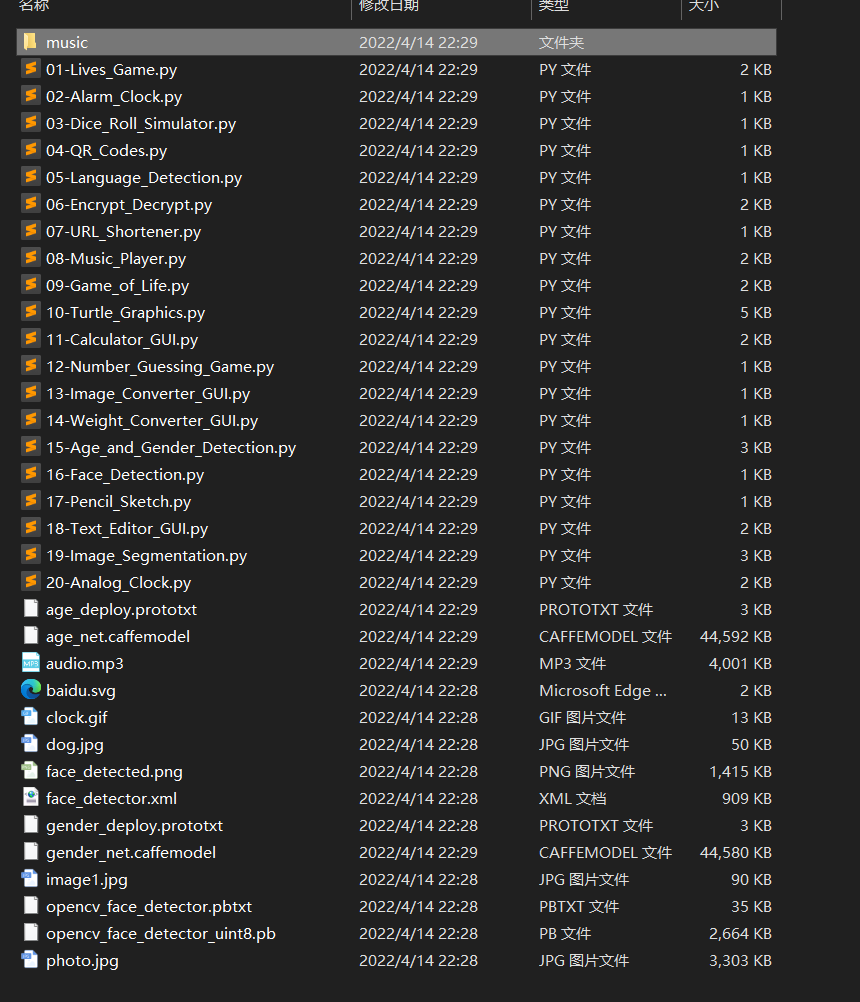
Python脚本宝库:60+个Python脚本,助你自动化任务,提升效率!
2024年11月4日已收藏。

原文链接:
https://mp.weixin.qq.com/s/amn1lEVgz8uBwLB0UKU2tQ
github地址:
项目地址:https://github.com/DhanushNehru/Python-Scripts
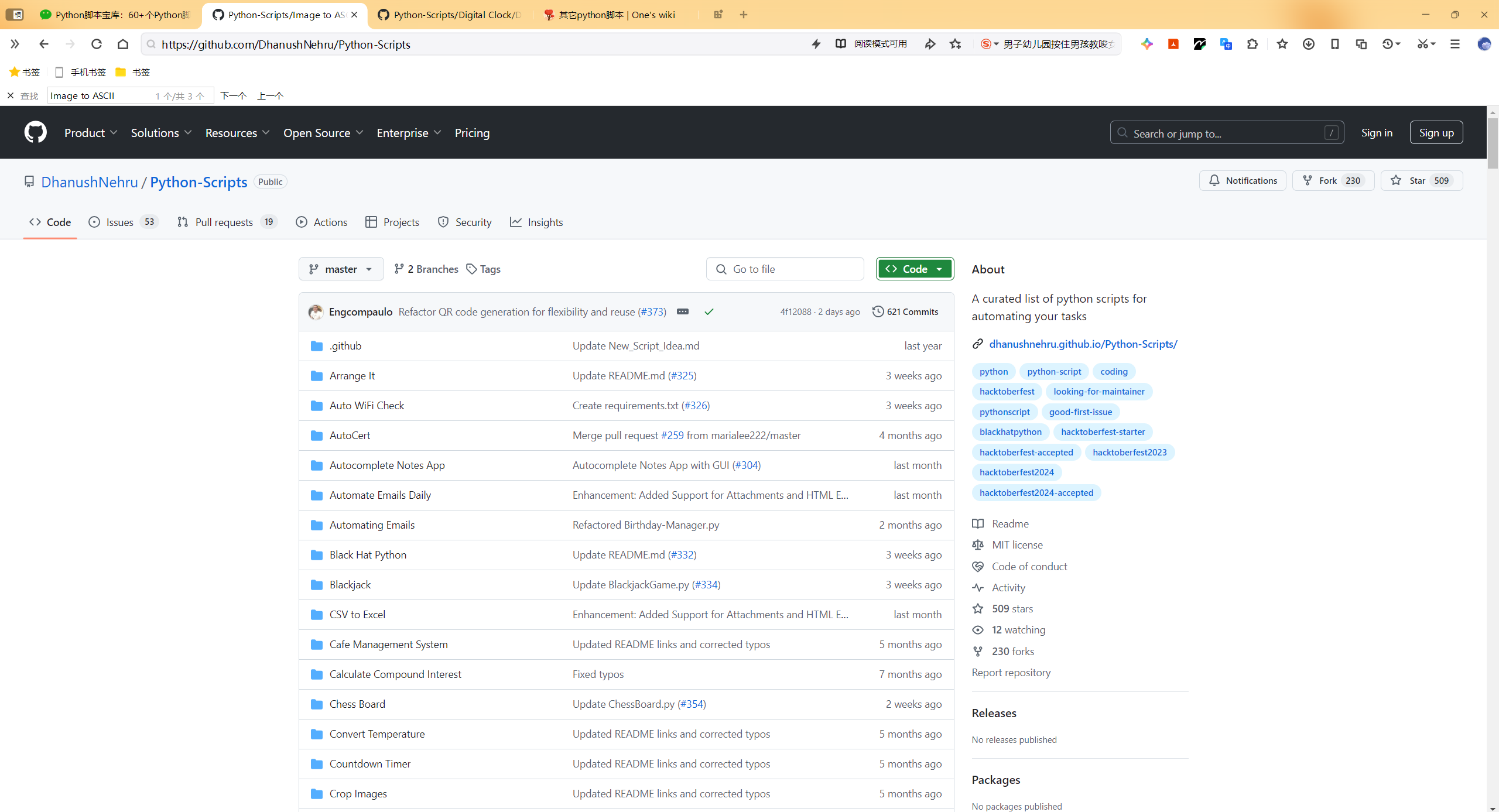
脚本已下载:
Python-Scripts-master.zip 101M
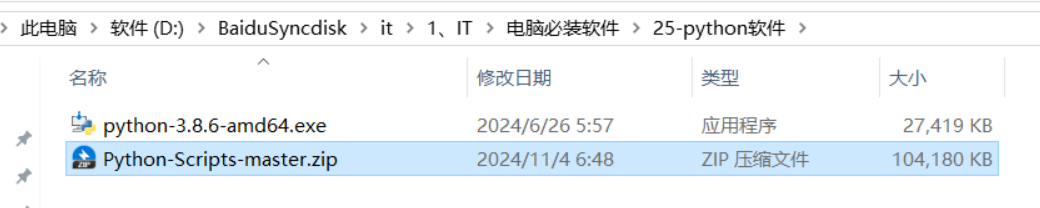
脚本分类与功能介绍
文件操作:
- • Arrange It: 自动将文件根据扩展名移动到对应的文件夹。
- • Auto WiFi Check: 监控 WiFi 连接状态,提醒你是否已连接。
- • Duplicate Finder: 识别并删除重复文件,节省存储空间。
- • File Organizer: 将文件按类型整理到不同的文件夹。
- • File Renamer: 批量重命名文件。
- • File Text Search: 搜索多个文件中的关键字或短语。
图像处理:
- • Crop Images: 裁剪图像。
- • Image Compress: 压缩图片,节省存储空间。
- • Image Manipulation without libraries: 在不使用第三方库的情况下进行图像处理。
- • Image to ASCII: 将图像转换为 ASCII 艺术。
- • Image to Gif: 将图片序列生成 GIF 动画。
- • Remove Background: 去除图像的背景。
网络应用:
- • Get Hexcodes From Websites: 获取网站中的颜色代码。
- • IP Geolocator: 根据 IP 地址定位地球上的位置。
- • URL Shortener: 将长 URL 缩短成简短链接。
- • Web Scraper: 从网站抓取数据,例如提取网页标题。
游戏娱乐:
- • Blackjack: 经典的二十一点游戏。
- • Chessboard: 使用 Matplotlib 绘制棋盘。
- • Countdown Timer: 倒计时计时器。
- • Hangman: 经典的猜字游戏。
- • Rock Paper Scissor: 石头剪刀布游戏。
- • Snake Water Gun: 蛇水枪游戏,类似石头剪刀布。
- • Tic Tac Toe: 井字棋游戏。
其他功能:
- • Compound Interest Calculator: 计算复利。
- • Convert Temperature: 转换温度单位。
- • Currency Script: 货币转换器。
- • Digital Clock: 在终端显示数字时钟。
- • Expense Tracker: 记账软件。
- • Font Art: 使用 Python 显示字体艺术。
- • Password Generator: 生成随机密码。
- • Password Strength Checker: 评估密码强度。
- • QR Code Generator: 生成二维码。
- • Random Color Generator: 随机生成颜色。
- • Smart Attendance System: 基于 OpenCV 实现的智能考勤系统。
- • Subnetting Calculator: 子网划分计算器。
- • Weather GUI: 显示天气信息的图形界面。
- • Website Blocker: 屏蔽特定网站。
- • Website Cloner: 克隆网站。
- • Wikipedia Data Extractor: 从维基百科提取数据。
如何使用这些脚本?
- • 每个脚本都包含一个 README 文件,详细介绍了使用方法和运行所需环境。
- • 您可以直接下载脚本并运行,也可以修改代码以满足您的个性化需求。
- • 如果您是初学者,建议您先从简单的脚本开始学习,并尝试修改代码,以加深对 Python 的理解。