1、关于本站
关于本站
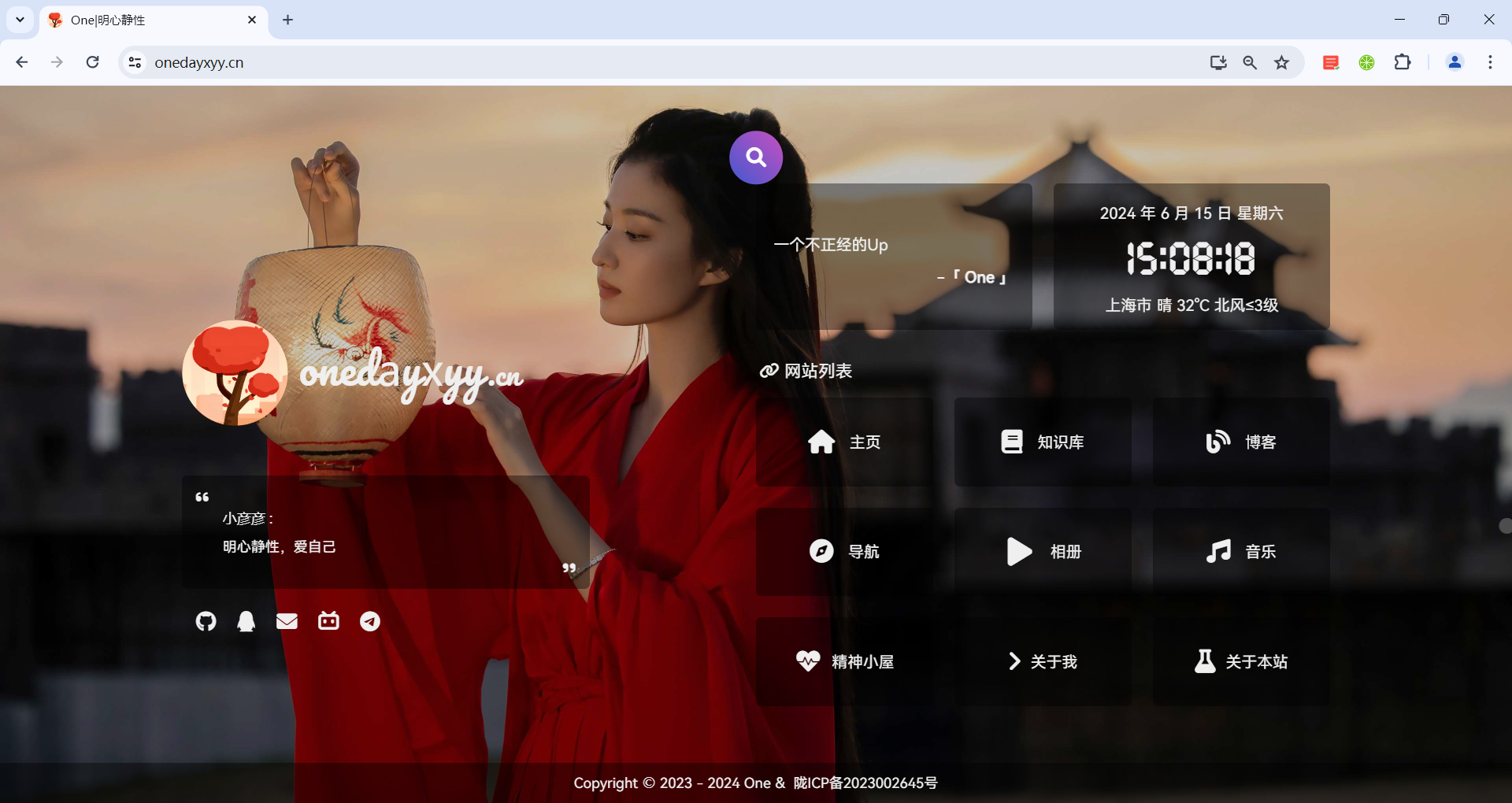
目录
[toc]
本站定位
- 首先,它是一个无坑、专业、持续更新的运维文档知识库。(本站内容包括:运维、编程、IT日常应用、个人等;)
- 还有最重要的一点就是这个网站不仅仅是给自己看的,我希望它像一个产品, 面向的是整个互联网受众,在学习上给大家一点点灵感。
- 另外,这个网站也是如我细心培养的一颗小树苗一样,我看着它一天天成长。里面有我写的文字,它也是我经历过的事儿,走过的路的一个沉淀。爱过,痛过,然后趋于宁静。
1、网站方案
1.主体组成
1、网站方案
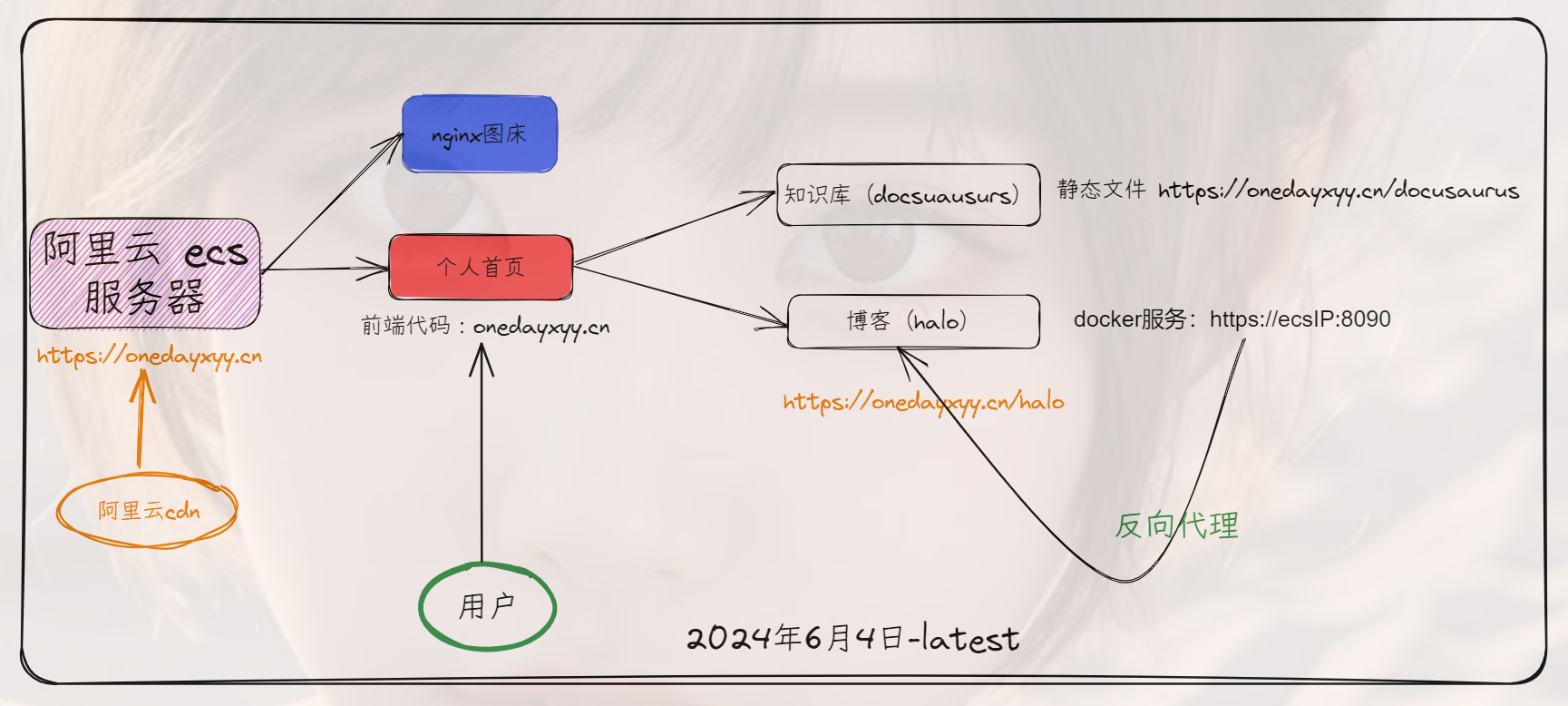
1.个人主页
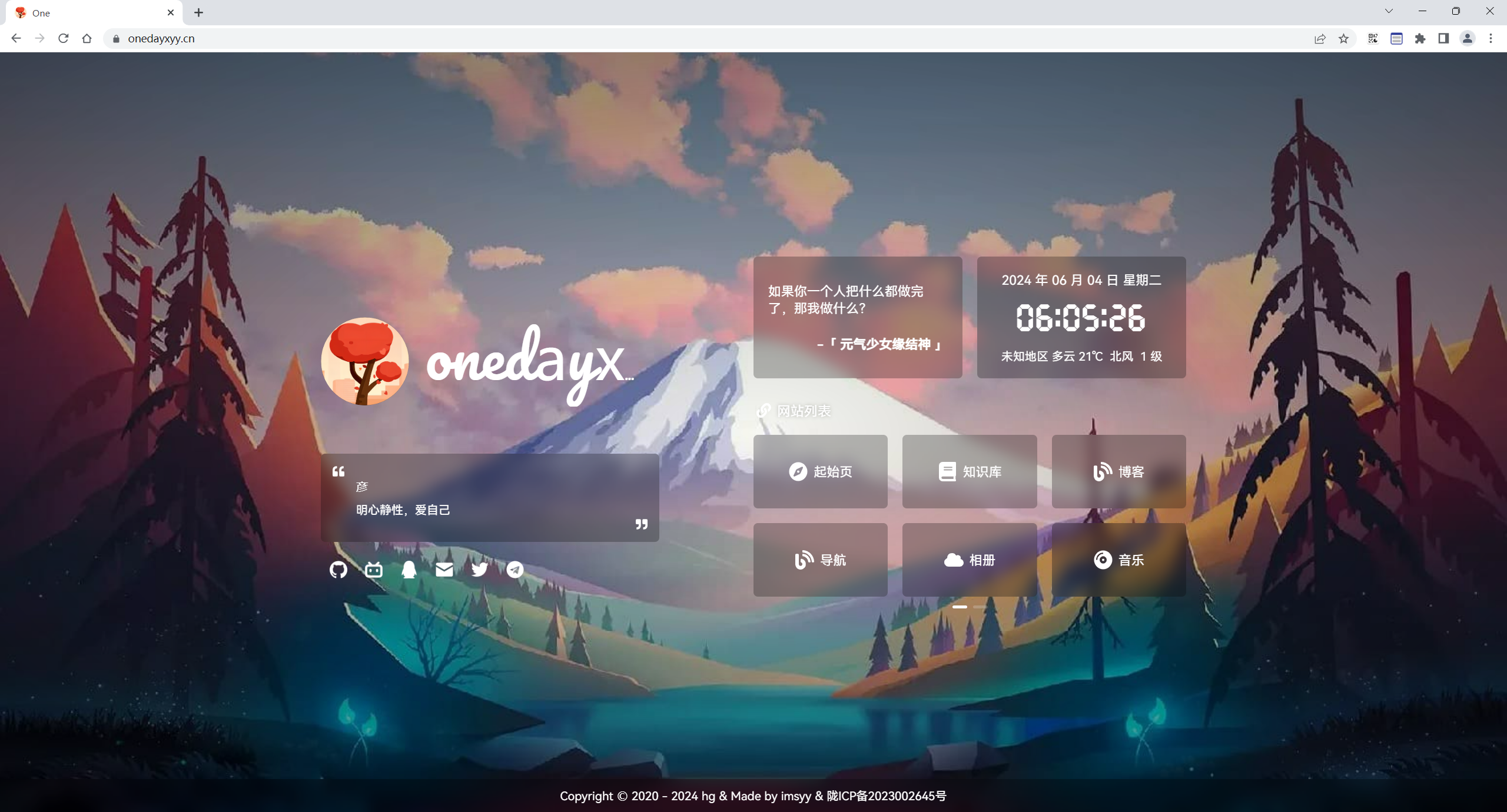
2.知识库
https://onedayxyy.cn/docusaurus/
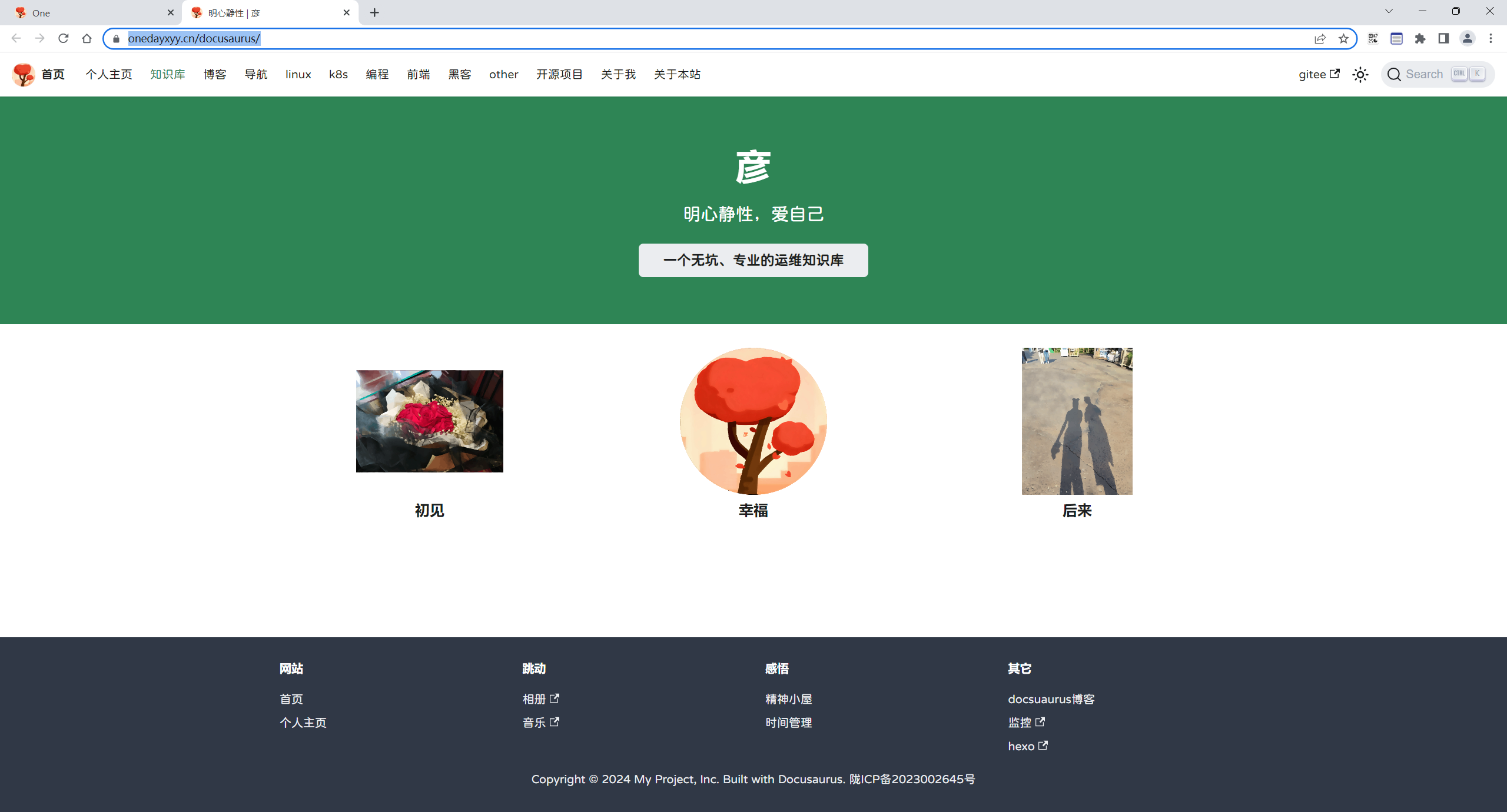
3.博客
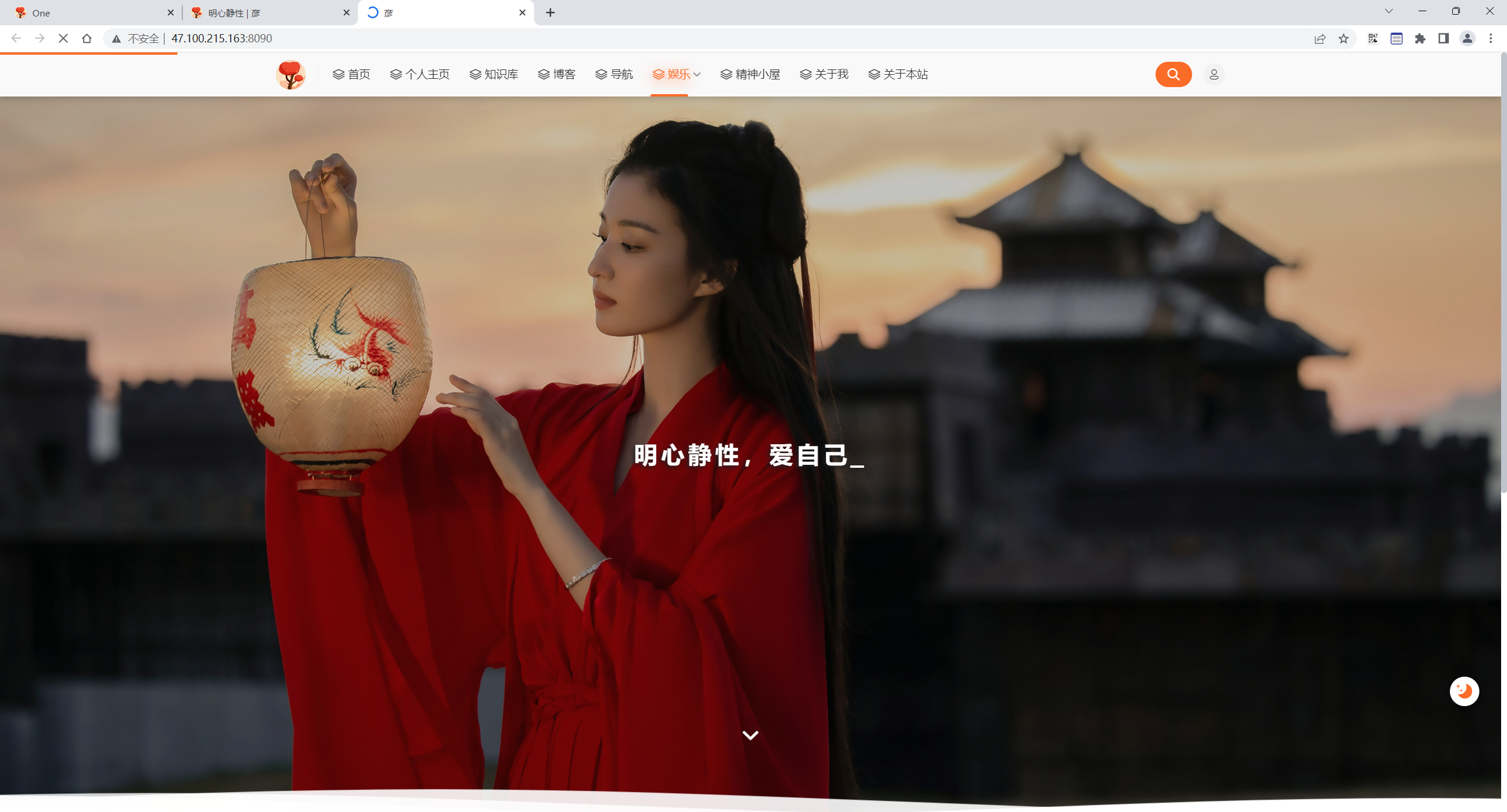
持续打造一个以vscode管理笔记数据,Typora编辑和阅读md文档,docusaurus公开发布&归档的知识库,就像在持续编辑一本书籍一样丝滑。
vscode:管理笔记数据,极度丝滑; typora:编辑和阅读md,极度丝滑; docusaurus:维护文档库,极度丝滑;
4.文章分类
知识库分类:
1、linux
1、linux
linux命令
2、shell
3、监控
4、日志
5、git
6、devops
7、k8s
2、编程
3、前端
网站
4、黑客
other
tag:
home2.0
git
halo
docusaurus
2、技术细节
技术框架
个人主页:开源项目imsyy/home (vue/js/html开发)
知识库:docusaurus
博客:halo
服务器
本站部署在私人阿里云服务器 ECS 上,远程通过 SSH 工具进行管理。
基础配置:
- CPU&内存&存储:(2核(vCPU) 2GiB 40G)
- 操作系统:CentOS 7.9 64位
Web服务
果断采用轻量、高性能、高并发且安全可靠的 Nginx 服务器。
域名
本站域名 onedayxyy.cn 于 2023年9月22日购买自阿里云万网,已备案。
SSL 证书
为了支持 HTTPS 访问,使用 阿里云免费版 SSL 证书,有效期一年,一年后需要重新申请生成新的证书上传。
阿里云免费证书购买页,免费获取20个DV单域名证书【免费试用】。
5、更新日志
- 2024年6月4日
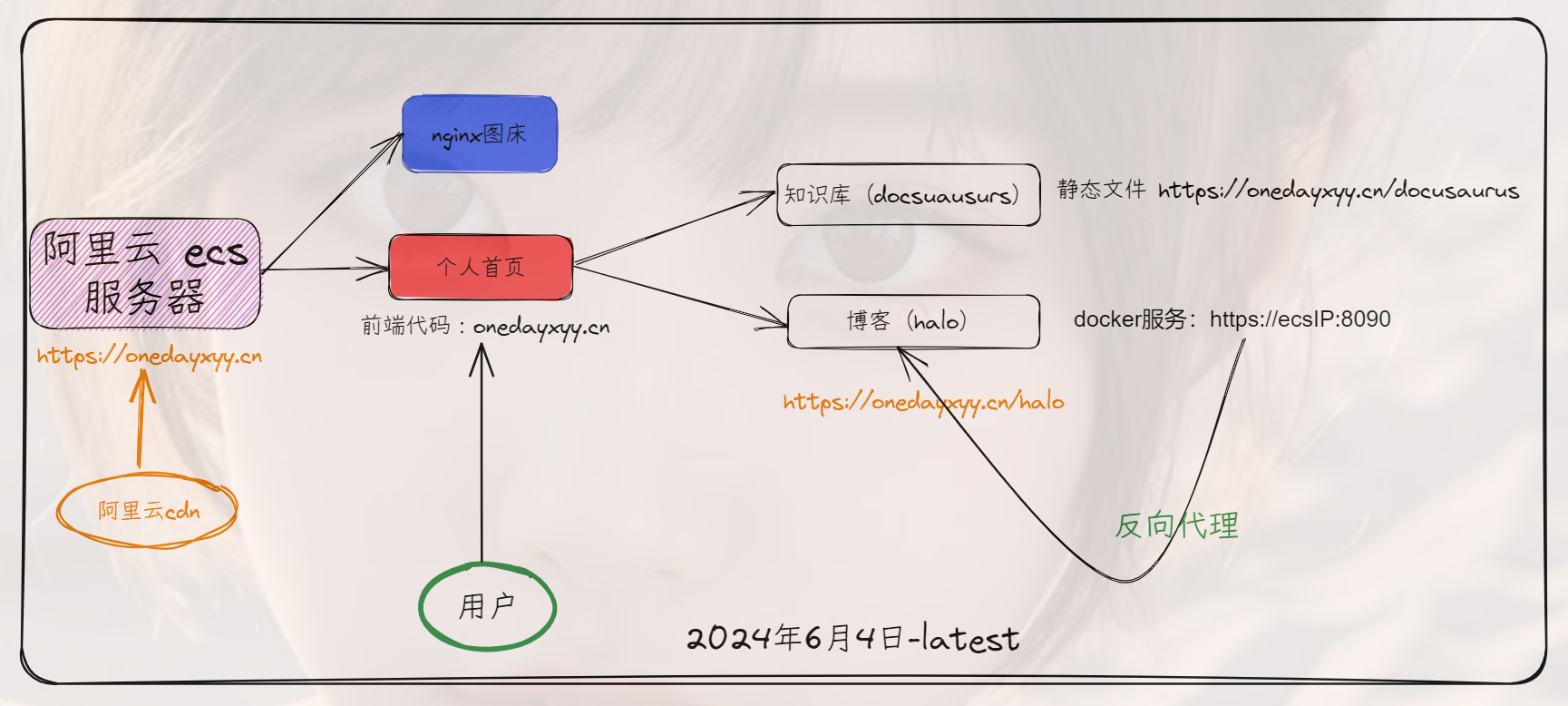
6、数据备份
核心md备份
图床备份(已解决)
1、云端ecs存一份图床数据
2、利用rsync定时同步linux图床到win10百度网盘同步空间
输入compmgmt.msc,创建MdImages-rsync-linux-To-winodws.bat定时任务:

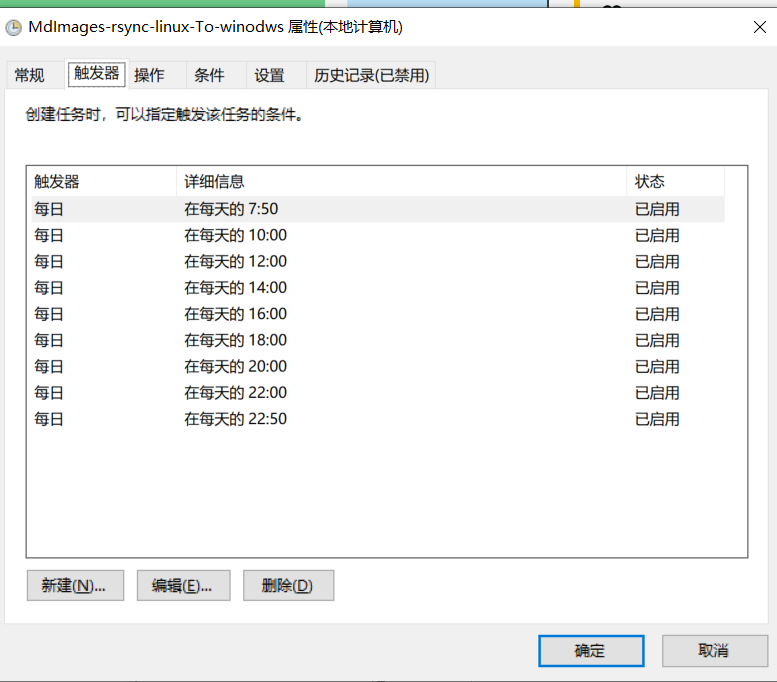
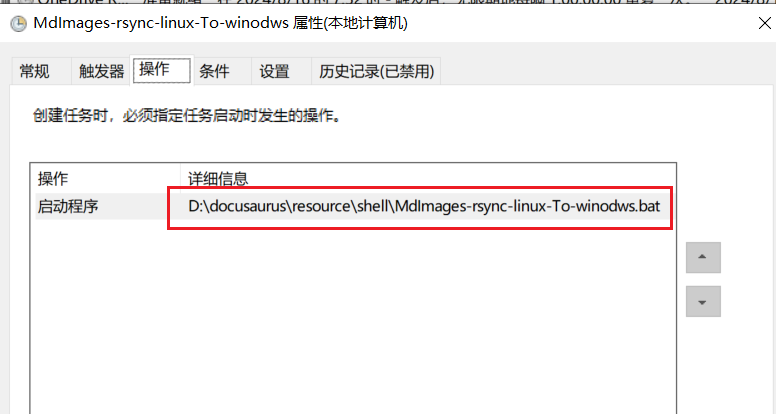
MdImages-rsync-linux-To-winodws.bat
echo backupmd图床数据……
rsync.exe -avPzruh --port 8730 --password-file=/cygdrive/D/docusaurus/resource/shell/password.txt root@47.100.215.163::cmi-MdImages/ /cygdrive/D/BaiduSyncdisk/backup/rsync_local/cmi-MdImages-local
echo 推送docusaurus静态数据到博客
d:docusaurus\resource\shell\xyy2.sh
其它数据:(后续清理)
echo backup音乐数据……
rsync.exe -avPzruh --port 8730 --password-file=/cygdrive/D/docusaurus/resource/shell/password.txt root@47.100.215.163::cmi-musics/ /cygdrive/D/BaiduSyncdisk/backup/rsync_local/ecs-musics-local
echo backup网站导航数据……
rsync.exe -avPzruh --port 8730 --password-file=/cygdrive/D/docusaurus/resource/shell/password.txt root@47.100.215.163::cmi-onenavBackup/ /cygdrive/D/BaiduSyncdisk/backup/rsync_local/onenavBackup
echo backuppublic_shell数据……
rsync.exe -avPzruh --port 8730 --password-file=/cygdrive/D/docusaurus/resource/shell/password.txt root@47.100.215.163::cmi-publicShell/ /cygdrive/D/BaiduSyncdisk/backup/rsync_local/public_shell-local
docus库备份
ecs配置备份
nginx配置
主域名:onedayxyy.cn
vim /etc/nginx/conf.d/home.conf
server {
listen 80;
server_name onedayxyy.cn www.onedayxyy.cn;
#配置https重定向
return 301 https://$host$request_uri;
}
server {
listen 443 ssl http2;
listen [::]:443 ssl http2;
server_name onedayxyy.cn www.onedayxyy.cn;
root /root/home3.0;
location / {
index index.html index.htm;
}
location /hexoblog {
alias /root/rsync/rsync-hexo/public;
index index.html;
}
location /images {
alias /images;
index index.html;
}
location /images2 {
alias /images2;
index index.html;
}
location /music {
autoindex on; # 启用目录索引
alias /musics-data;
index index.html; # 默认显示index.html文件,如果没有则列出目录内容
}
location /ruyu-blog-background {
autoindex on; # 启用目录索引
alias /root/ruyu-blog-background;
index index.html; # 默认显示index.html文件,如果没有则列出目录内容
}
location /ruyu-blog-imgs {
alias /root/ruyu-blog-imgs;
index index.html; # 默认显示index.html文件,如果没有则列出目录内容
}
location /newyear {
alias /root/QianDuanDemo/newyear;
index index.html;
}
ssl_certificate "cert/fullchain1.pem";
ssl_certificate_key "cert/privkey1.pem";
ssl_session_cache shared:SSL:1m;
ssl_session_timeout 10m;
#ssl_ciphers HIGH:!aNULL:!MD5;
#自定义设置使用的TLS协议的类型以及加密套件(以下为配置示例,请您自行评估是否需要配置)
#TLS协议版本越高,HTTPS通信的安全性越高,但是相较于低版本TLS协议,高版本TLS协议对浏览器的兼容性较差。
ssl_ciphers ECDHE-RSA-AES128-GCM-SHA256:ECDHE:ECDH:AES:HIGH:!NULL:!aNULL:!MD5:!ADH:!RC4;
ssl_protocols TLSv1.1 TLSv1.2 TLSv1.3;
ssl_prefer_server_ciphers on;
# Load configuration files for the default server block.
include /etc/nginx/default.d/*.conf;
error_page 404 /404.html;
location = /40x.html {
}
error_page 500 502 503 504 /50x.html;
location = /50x.html {
}
}
重启nginx:
nginx -s reload
验证:(完美)
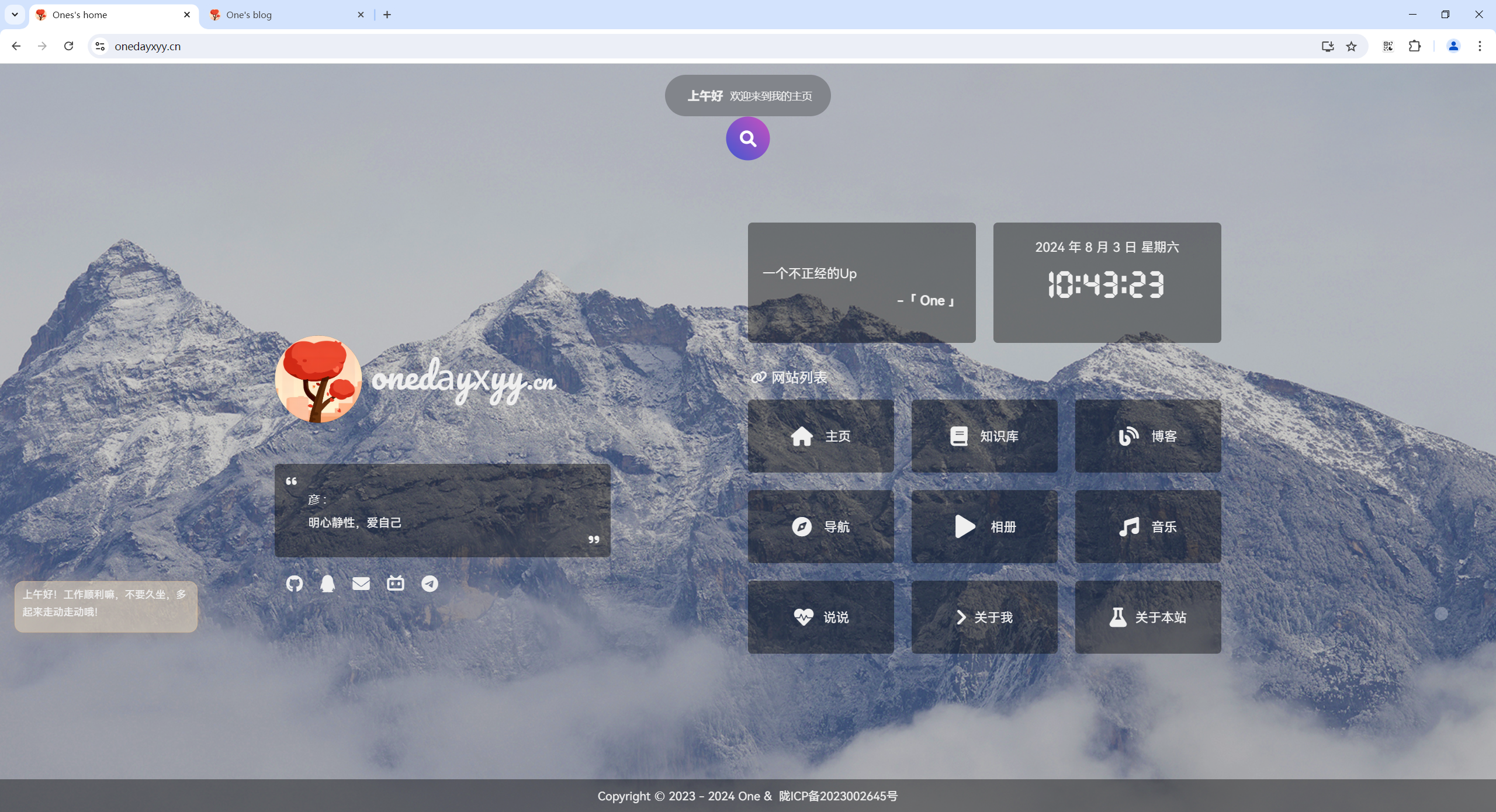
知识库:wiki.onedayxyy.cn
vim /etc/nginx/conf.d/wiki.conf
server {
listen 80;
server_name wiki.onedayxyy.cn;
#配置https重定向
return 301 https://$host$request_uri;
}
server {
listen 443 ssl http2;
listen [::]:443 ssl http2;
server_name wiki.onedayxyy.cn;
root /root/rsync/rsync-docusaurus/build;
location / {
index index.html index.htm;
}
ssl_certificate "cert/fullchain1.pem";
ssl_certificate_key "cert/privkey1.pem";
ssl_session_cache shared:SSL:1m;
ssl_session_timeout 10m;
#ssl_ciphers HIGH:!aNULL:!MD5;
#自定义设置使用的TLS协议的类型以及加密套件(以下为配置示例,请您自行评估是否需要配置)
#TLS协议版本越高,HTTPS通信的安全性越高,但是相较于低版本TLS协议,高版本TLS协议对浏览器的兼容性较差。
ssl_ciphers ECDHE-RSA-AES128-GCM-SHA256:ECDHE:ECDH:AES:HIGH:!NULL:!aNULL:!MD5:!ADH:!RC4;
ssl_protocols TLSv1.1 TLSv1.2 TLSv1.3;
ssl_prefer_server_ciphers on;
# Load configuration files for the default server block.
include /etc/nginx/default.d/*.conf;
error_page 404 /404.html;
location = /40x.html {
}
error_page 500 502 503 504 /50x.html;
location = /50x.html {
}
}
重启nginx:
nginx -s reload
验证:(完美)
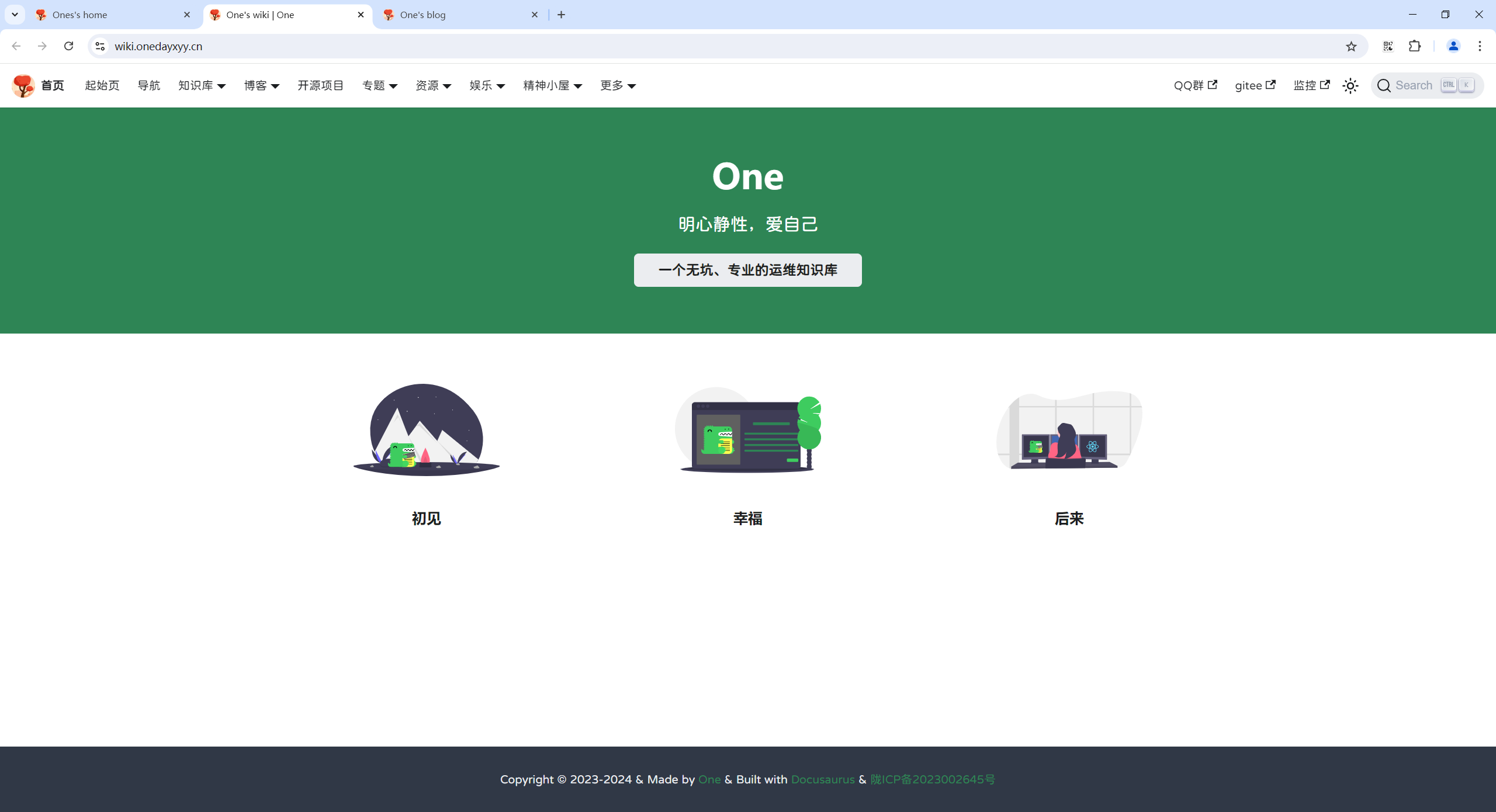
博客:blog.onedayxyy.cn(3个域名)
(包含blog.onedayxyy.cn/blogadmin.onedayxyy.cn/minio.onedayxyy.cn 3个子域名)
vim /etc/nginx/conf.d/blog.conf
server {
listen 80;
server_name blog.onedayxyy.cn;
#配置https重定向
return 301 https://$host$request_uri;
}
server {
listen 443 ssl http2;
listen [::]:443 ssl http2;
server_name blog.onedayxyy.cn;
#root /root/home3.0;
#location / {
# index index.html index.htm;
#}
location / {
proxy_pass http://47.100.215.163:8080/; # 实际的后台路径
client_max_body_size 100M;
proxy_set_header Host $host;
proxy_set_header X-Real-IP $remote_addr;
proxy_set_header X-Forwarded-For $proxy_add_x_forwarded_for;
proxy_set_header X-Forwarded-Proto $scheme;
}
ssl_certificate "cert/fullchain1.pem";
ssl_certificate_key "cert/privkey1.pem";
ssl_session_cache shared:SSL:1m;
ssl_session_timeout 10m;
#ssl_ciphers HIGH:!aNULL:!MD5;
#自定义设置使用的TLS协议的类型以及加密套件(以下为配置示例,请您自行评估是否需要配置)
#TLS协议版本越高,HTTPS通信的安全性越高,但是相较于低版本TLS协议,高版本TLS协议对浏览器的兼容性较差。
ssl_ciphers ECDHE-RSA-AES128-GCM-SHA256:ECDHE:ECDH:AES:HIGH:!NULL:!aNULL:!MD5:!ADH:!RC4;
ssl_protocols TLSv1.1 TLSv1.2 TLSv1.3;
ssl_prefer_server_ciphers on;
# Load configuration files for the default server block.
include /etc/nginx/default.d/*.conf;
error_page 404 /404.html;
location = /40x.html {
}
error_page 500 502 503 504 /50x.html;
location = /50x.html {
}
}
server {
listen 80;
server_name blogadmin.onedayxyy.cn;
#配置https重定向
return 301 https://$host$request_uri;
}
server {
listen 443 ssl http2;
listen [::]:443 ssl http2;
server_name blogadmin.onedayxyy.cn;
#root /root/home3.0;
#location / {
# index index.html index.htm;
#}
location / {
proxy_pass http://47.100.215.163:8081/; # 实际的后台路径
client_max_body_size 100M;
proxy_set_header Host $host;
proxy_set_header X-Real-IP $remote_addr;
proxy_set_header X-Forwarded-For $proxy_add_x_forwarded_for;
proxy_set_header X-Forwarded-Proto $scheme;
}
ssl_certificate "cert/fullchain1.pem";
ssl_certificate_key "cert/privkey1.pem";
ssl_session_cache shared:SSL:1m;
ssl_session_timeout 10m;
#ssl_ciphers HIGH:!aNULL:!MD5;
#自定义设置使用的TLS协议的类型以及加密套件(以下为配置示例,请您自行评估是否需要配置)
#TLS协议版本越高,HTTPS通信的安全性越高,但是相较于低版本TLS协议,高版本TLS协议对浏览器的兼容性较差。
ssl_ciphers ECDHE-RSA-AES128-GCM-SHA256:ECDHE:ECDH:AES:HIGH:!NULL:!aNULL:!MD5:!ADH:!RC4;
ssl_protocols TLSv1.1 TLSv1.2 TLSv1.3;
ssl_prefer_server_ciphers on;
# Load configuration files for the default server block.
include /etc/nginx/default.d/*.conf;
error_page 404 /404.html;
location = /40x.html {
}
error_page 500 502 503 504 /50x.html;
location = /50x.html {
}
}
server {
listen 80;
server_name minio.onedayxyy.cn;
#配置https重定向
return 301 https://$host$request_uri;
}
server {
listen 443 ssl http2;
listen [::]:443 ssl http2;
server_name minio.onedayxyy.cn;
#root /root/home3.0;
#location / {
# index index.html index.htm;
#}
location / {
proxy_pass http://47.100.215.163:9000/; # 实际的后台路径
client_max_body_size 100M;
proxy_set_header Host $host;
proxy_set_header X-Real-IP $remote_addr;
proxy_set_header X-Forwarded-For $proxy_add_x_forwarded_for;
proxy_set_header X-Forwarded-Proto $scheme;
}
ssl_certificate "cert/fullchain1.pem";
ssl_certificate_key "cert/privkey1.pem";
ssl_session_cache shared:SSL:1m;
ssl_session_timeout 10m;
#ssl_ciphers HIGH:!aNULL:!MD5;
#自定义设置使用的TLS协议的类型以及加密套件(以下为配置示例,请您自行评估是否需要配置)
#TLS协议版本越高,HTTPS通信的安全性越高,但是相较于低版本TLS协议,高版本TLS协议对浏览器的兼容性较差。
ssl_ciphers ECDHE-RSA-AES128-GCM-SHA256:ECDHE:ECDH:AES:HIGH:!NULL:!aNULL:!MD5:!ADH:!RC4;
ssl_protocols TLSv1.1 TLSv1.2 TLSv1.3;
ssl_prefer_server_ciphers on;
# Load configuration files for the default server block.
include /etc/nginx/default.d/*.conf;
error_page 404 /404.html;
location = /40x.html {
}
error_page 500 502 503 504 /50x.html;
location = /50x.html {
}
}
重启nginx:
nginx -s reload
验证:(完美)
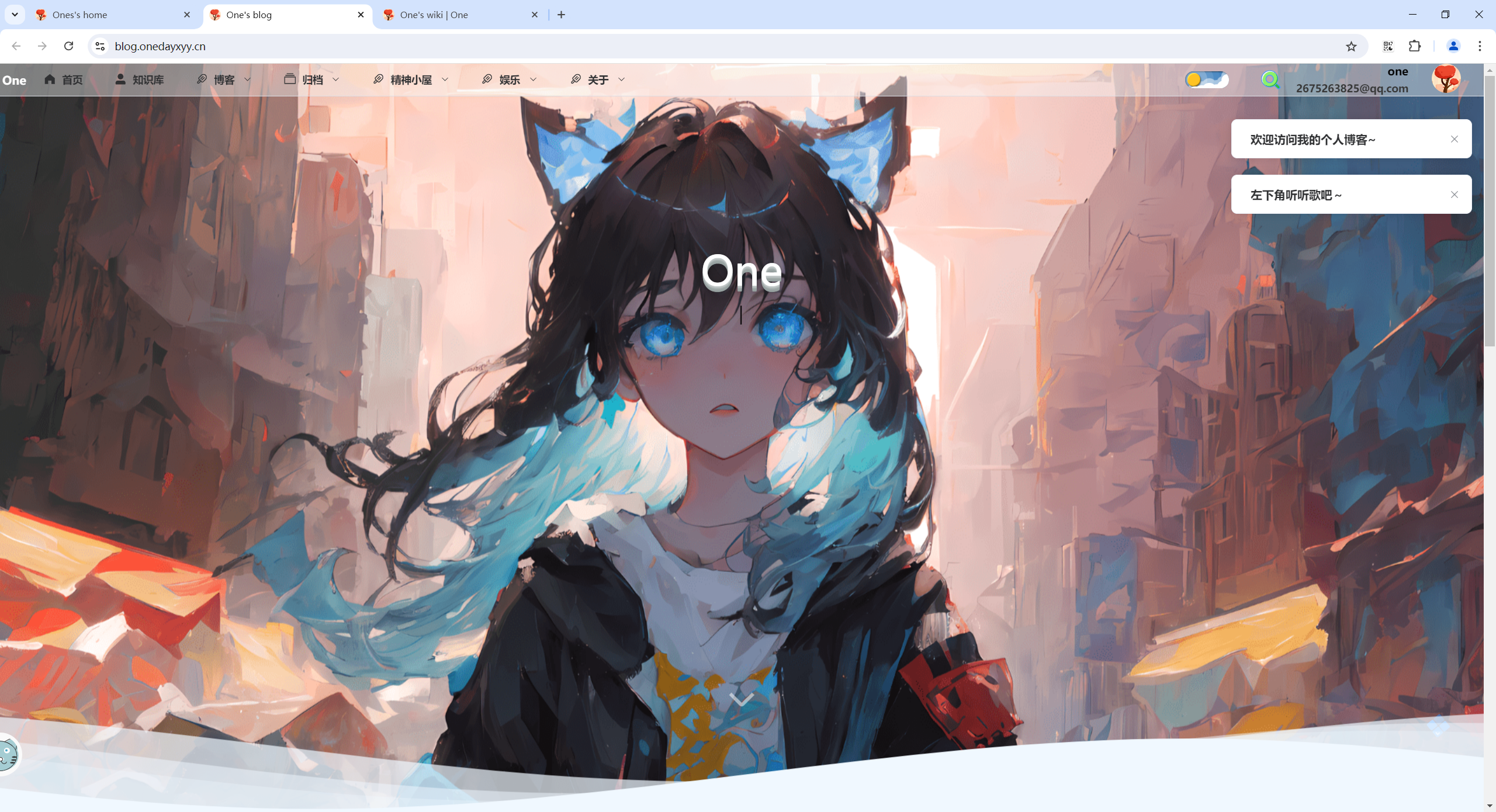

相册:photo.onedayxyy.cn
vim /etc/nginx/conf.d/photo.conf
server {
listen 80;
server_name photo.onedayxyy.cn;
#配置https重定向
return 301 https://$host$request_uri;
}
server {
listen 443 ssl http2;
listen [::]:443 ssl http2;
server_name photo.onedayxyy.cn;
#root /root/home3.0;
#location / {
# index index.html index.htm;
#}
location / {
proxy_pass http://47.100.215.163:8082/; # 实际的后台路径
client_max_body_size 100M;
proxy_set_header Host $host;
proxy_set_header X-Real-IP $remote_addr;
proxy_set_header X-Forwarded-For $proxy_add_x_forwarded_for;
proxy_set_header X-Forwarded-Proto $scheme;
}
ssl_certificate "cert/fullchain1.pem";
ssl_certificate_key "cert/privkey1.pem";
ssl_session_cache shared:SSL:1m;
ssl_session_timeout 10m;
#ssl_ciphers HIGH:!aNULL:!MD5;
#自定义设置使用的TLS协议的类型以及加密套件(以下为配置示例,请您自行评估是否需要配置)
#TLS协议版本越高,HTTPS通信的安全性越高,但是相较于低版本TLS协议,高版本TLS协议对浏览器的兼容性较差。
ssl_ciphers ECDHE-RSA-AES128-GCM-SHA256:ECDHE:ECDH:AES:HIGH:!NULL:!aNULL:!MD5:!ADH:!RC4;
ssl_protocols TLSv1.1 TLSv1.2 TLSv1.3;
ssl_prefer_server_ciphers on;
# Load configuration files for the default server block.
include /etc/nginx/default.d/*.conf;
error_page 404 /404.html;
location = /40x.html {
}
error_page 500 502 503 504 /50x.html;
location = /50x.html {
}
}
重启nginx:
nginx -s reload
验证:(完美)

音乐:music.onedayxyy.cn
vim /etc/nginx/conf.d/music.conf
server {
listen 80;
server_name music.onedayxyy.cn;
#配置https重定向
return 301 https://$host$request_uri;
}
server {
listen 443 ssl http2;
listen [::]:443 ssl http2;
server_name music.onedayxyy.cn;
root /root/musics;
location / {
index index.html index.htm;
}
ssl_certificate "cert/fullchain1.pem";
ssl_certificate_key "cert/privkey1.pem";
ssl_session_cache shared:SSL:1m;
ssl_session_timeout 10m;
#ssl_ciphers HIGH:!aNULL:!MD5;
#自定义设置使用的TLS协议的类型以及加密套件(以下为配置示例,请您自行评估是否需要配置)
#TLS协议版本越高,HTTPS通信的安全性越高,但是相较于低版本TLS协议,高版本TLS协议对浏览器的兼容性较差。
ssl_ciphers ECDHE-RSA-AES128-GCM-SHA256:ECDHE:ECDH:AES:HIGH:!NULL:!aNULL:!MD5:!ADH:!RC4;
ssl_protocols TLSv1.1 TLSv1.2 TLSv1.3;
ssl_prefer_server_ciphers on;
# Load configuration files for the default server block.
include /etc/nginx/default.d/*.conf;
error_page 404 /404.html;
location = /40x.html {
}
error_page 500 502 503 504 /50x.html;
location = /50x.html {
}
}
重启nginx:
nginx -s reload
验证:(完美)
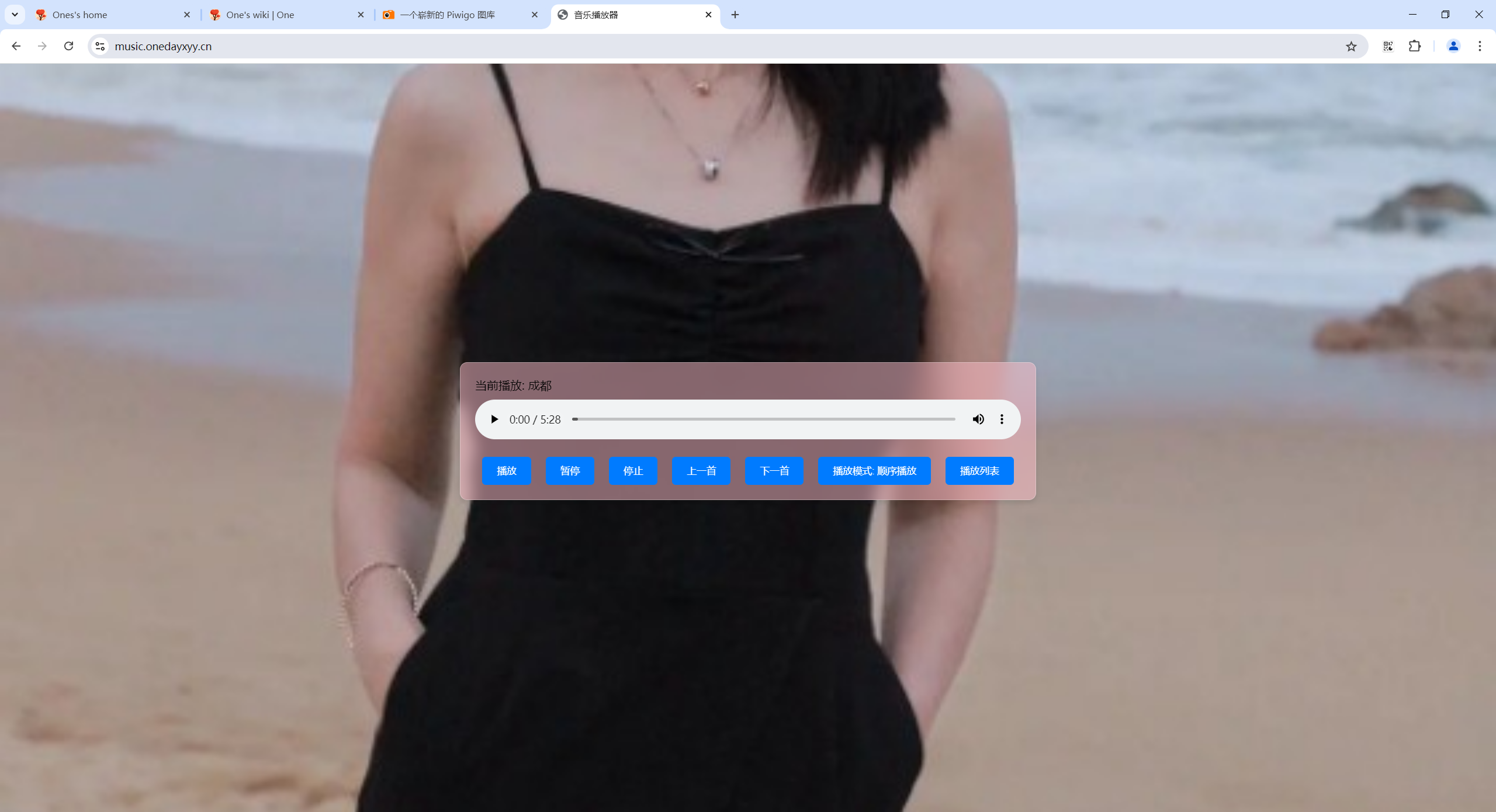
说说:moments.onedayxyy.cn
vim /etc/nginx/conf.d/moments.conf
server {
listen 80;
server_name moments.onedayxyy.cn;
#配置https重定向
return 301 https://$host$request_uri;
}
server {
listen 443 ssl http2;
listen [::]:443 ssl http2;
server_name moments.onedayxyy.cn;
#root /root/home3.0;
#location / {
# index index.html index.htm;
#}
location / {
proxy_pass http://47.100.215.163:3000/; # 实际的后台路径
client_max_body_size 100M;
proxy_set_header Host $host;
proxy_set_header X-Real-IP $remote_addr;
proxy_set_header X-Forwarded-For $proxy_add_x_forwarded_for;
proxy_set_header X-Forwarded-Proto $scheme;
}
ssl_certificate "cert/fullchain1.pem";
ssl_certificate_key "cert/privkey1.pem";
ssl_session_cache shared:SSL:1m;
ssl_session_timeout 10m;
#ssl_ciphers HIGH:!aNULL:!MD5;
#自定义设置使用的TLS协议的类型以及加密套件(以下为配置示例,请您自行评估是否需要配置)
#TLS协议版本越高,HTTPS通信的安全性越高,但是相较于低版本TLS协议,高版本TLS协议对浏览器的兼容性较差。
ssl_ciphers ECDHE-RSA-AES128-GCM-SHA256:ECDHE:ECDH:AES:HIGH:!NULL:!aNULL:!MD5:!ADH:!RC4;
ssl_protocols TLSv1.1 TLSv1.2 TLSv1.3;
ssl_prefer_server_ciphers on;
# Load configuration files for the default server block.
include /etc/nginx/default.d/*.conf;
error_page 404 /404.html;
location = /40x.html {
}
error_page 500 502 503 504 /50x.html;
location = /50x.html {
}
}
重启nginx:
nginx -s reload
验证:(完美)
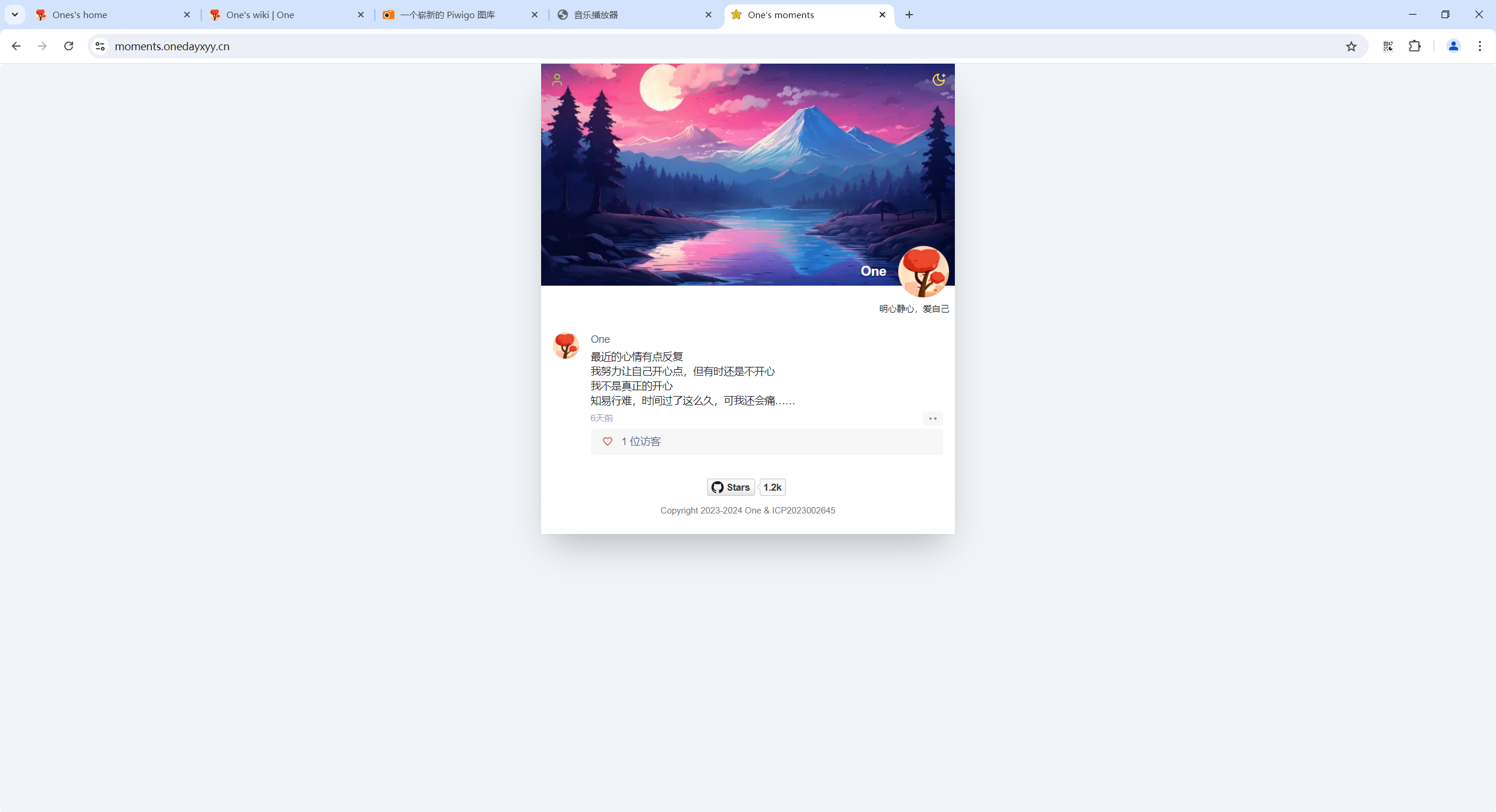
nuc配置备份
关于我
我的博客主旨:
- 排版美观,语言精炼;
- 文档即手册,步骤明细,拒绝埋坑,提供源码;
- 本人实战文档都是亲测成功的,各位小伙伴在实际操作过程中如有什么疑问,可随时联系本人帮您解决问题,让我们一起进步!
🍀 微信二维码
x2675263825 (舍得), qq:2675263825。

🍀 微信公众号
《云原生架构师实战》

🍀 个人主页:
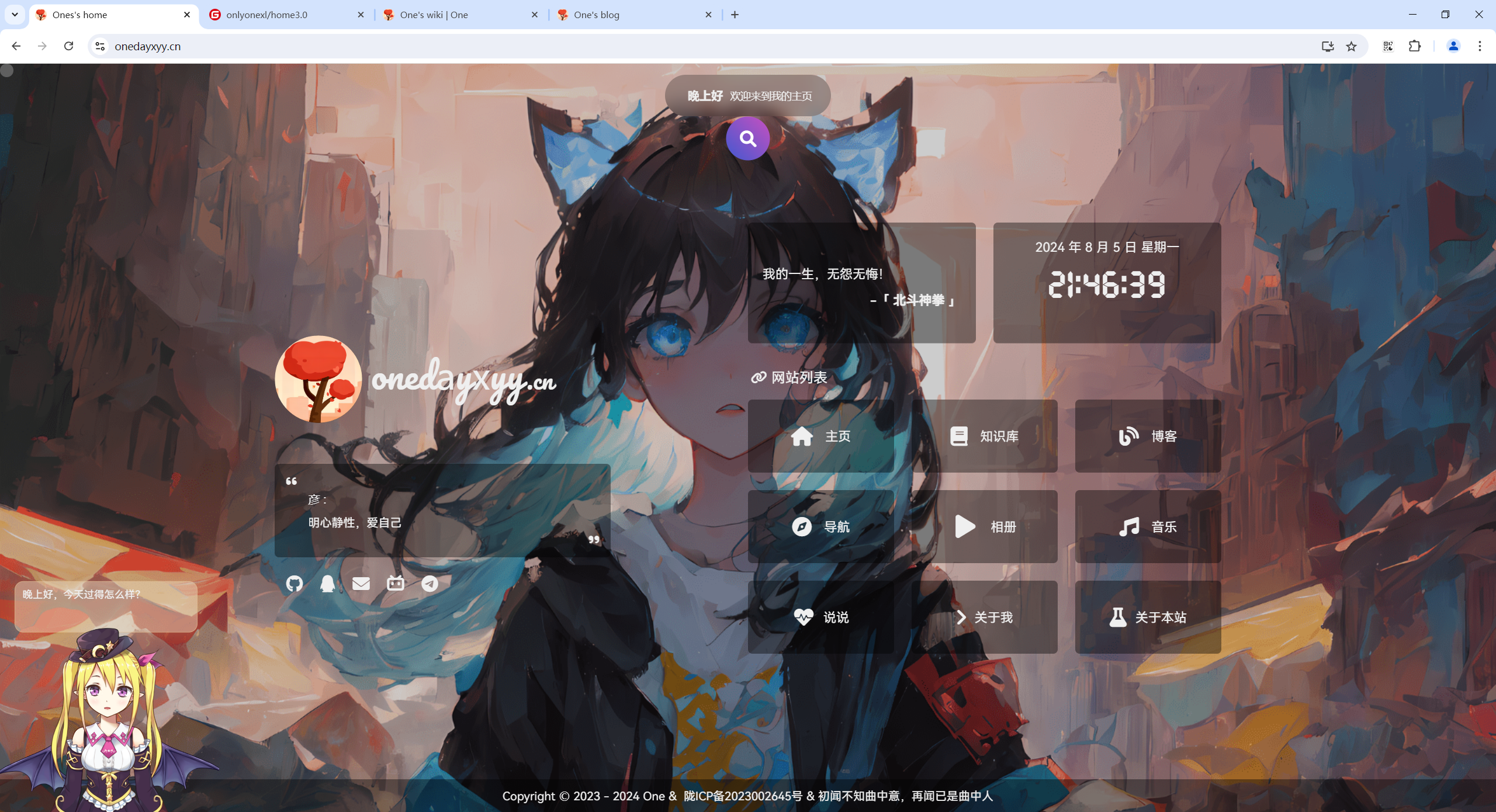
🍀 知识库:
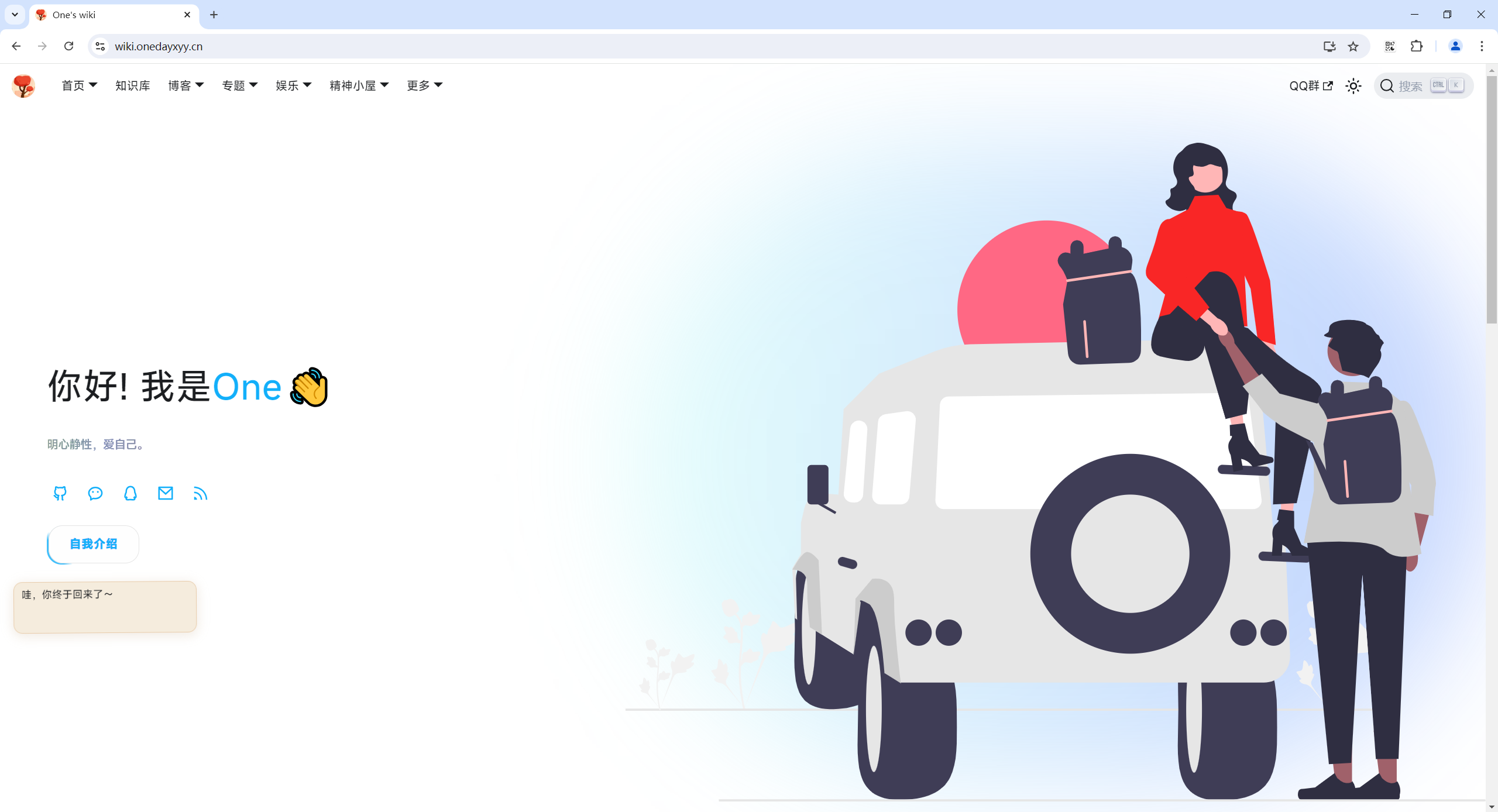
🍀 博客:
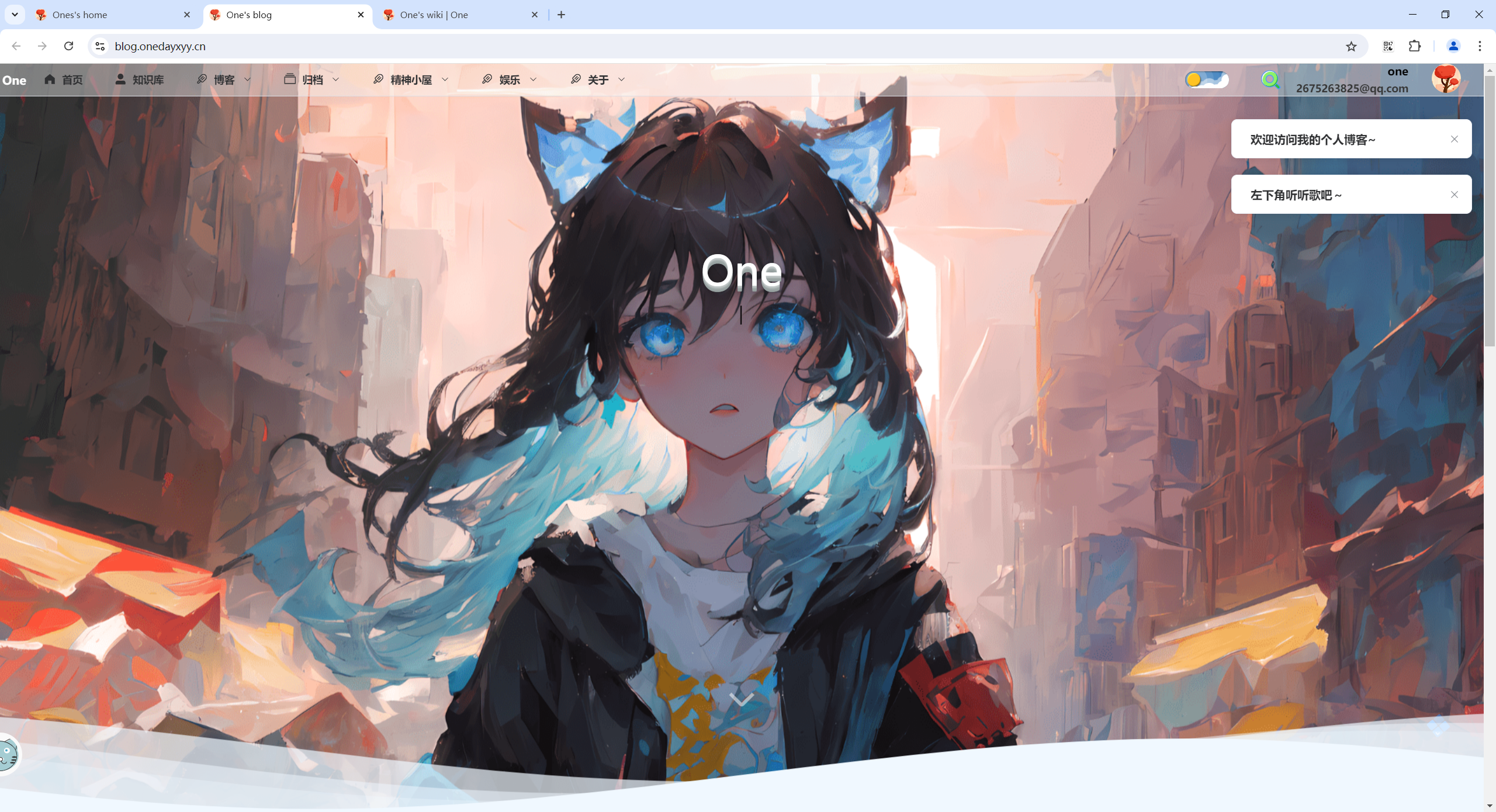
🍀 csdn
https://blog.csdn.net/weixin_39246554?spm=1010.2135.3001.5421
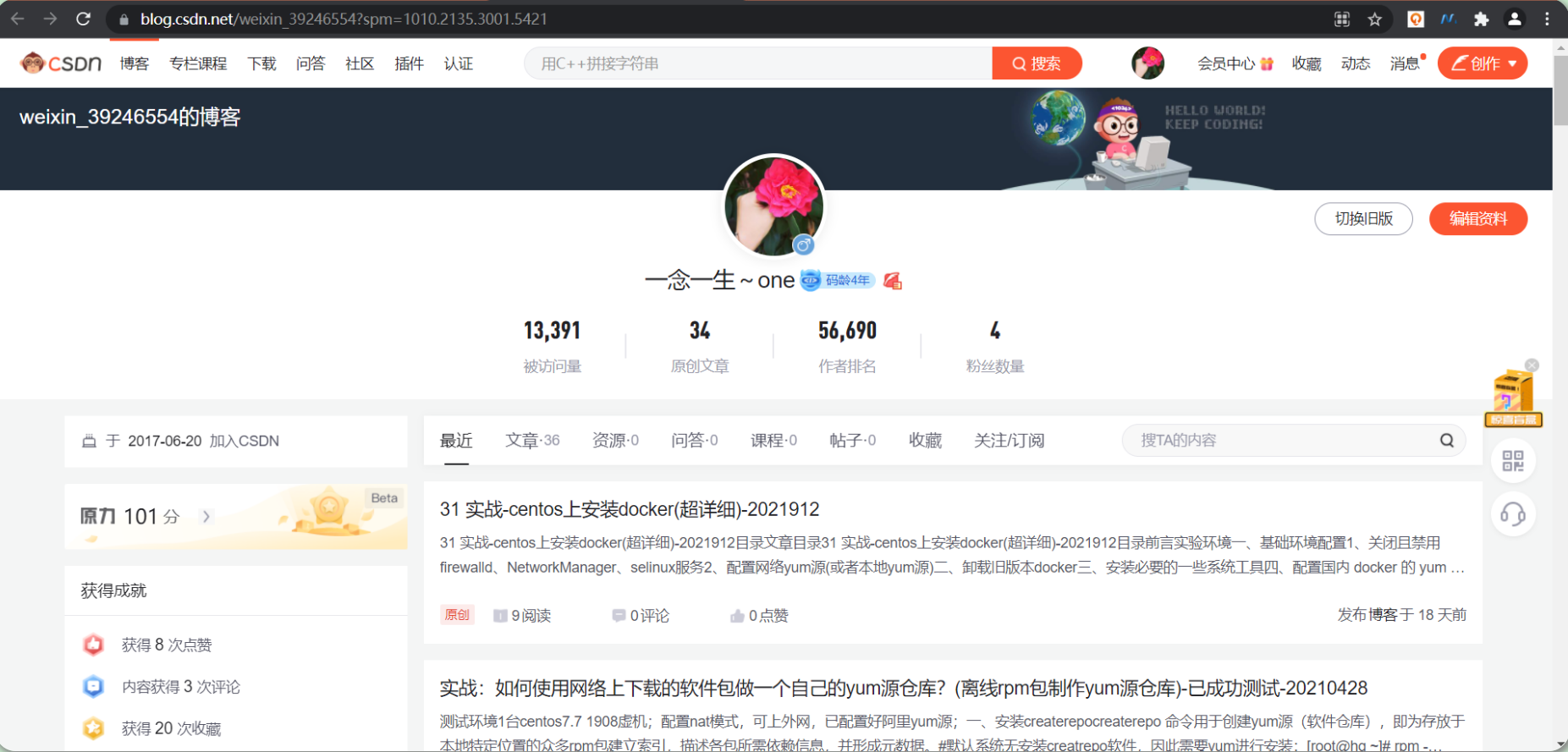
🍀 知乎
https://www.zhihu.com/people/foryouone

往期推荐
QQ群
玩转Typora+Docusuaurus+起始页交流群:(欢迎小伙伴一起探讨有趣的IT技术,来完成一些漂亮的项目)

我的开源项目:
https://wiki.onedayxyy.cn/docs/OpenSource

- typora皮肤
https://wiki.onedayxyy.cn/docs/typora
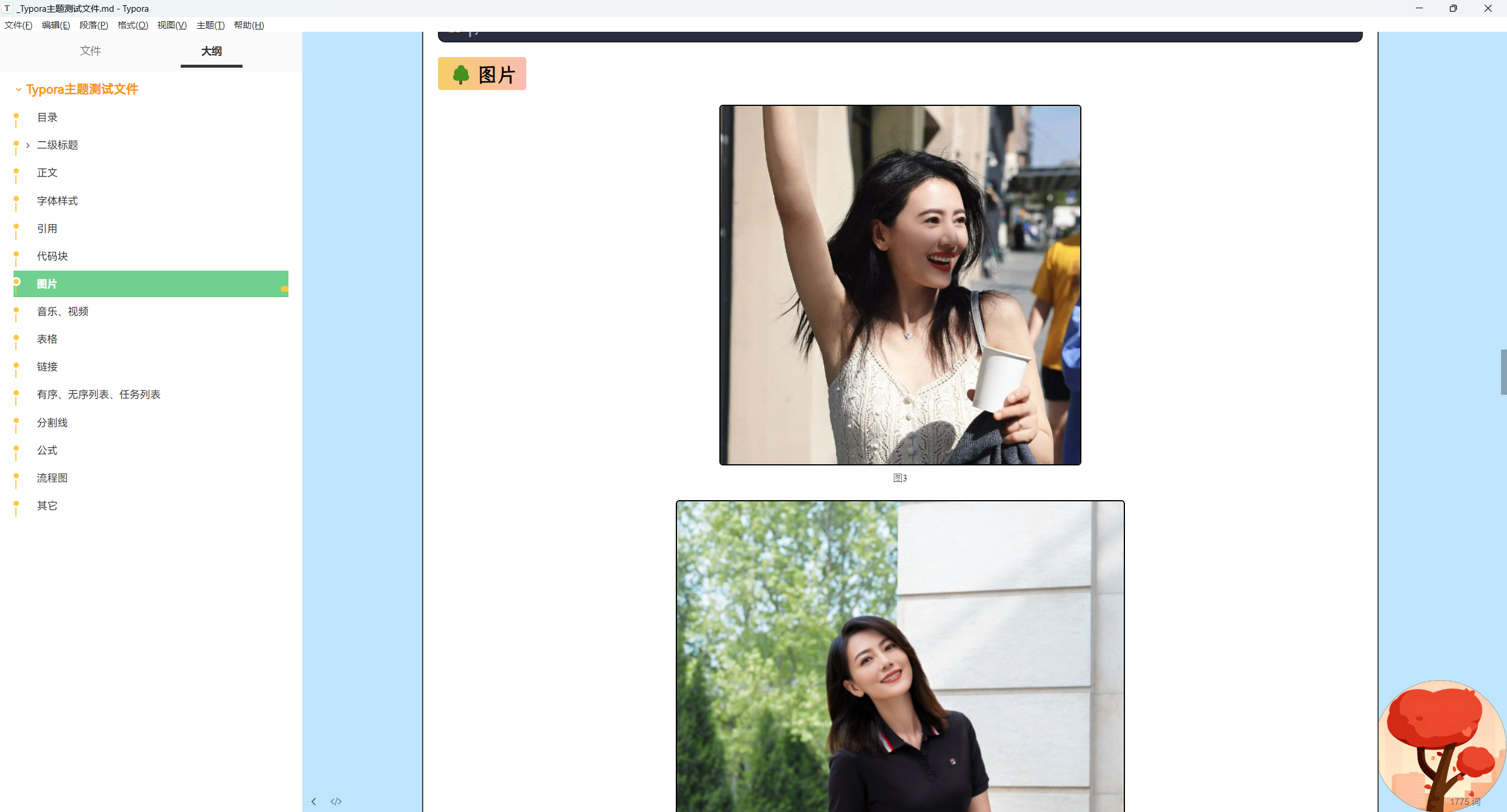
- 起始页
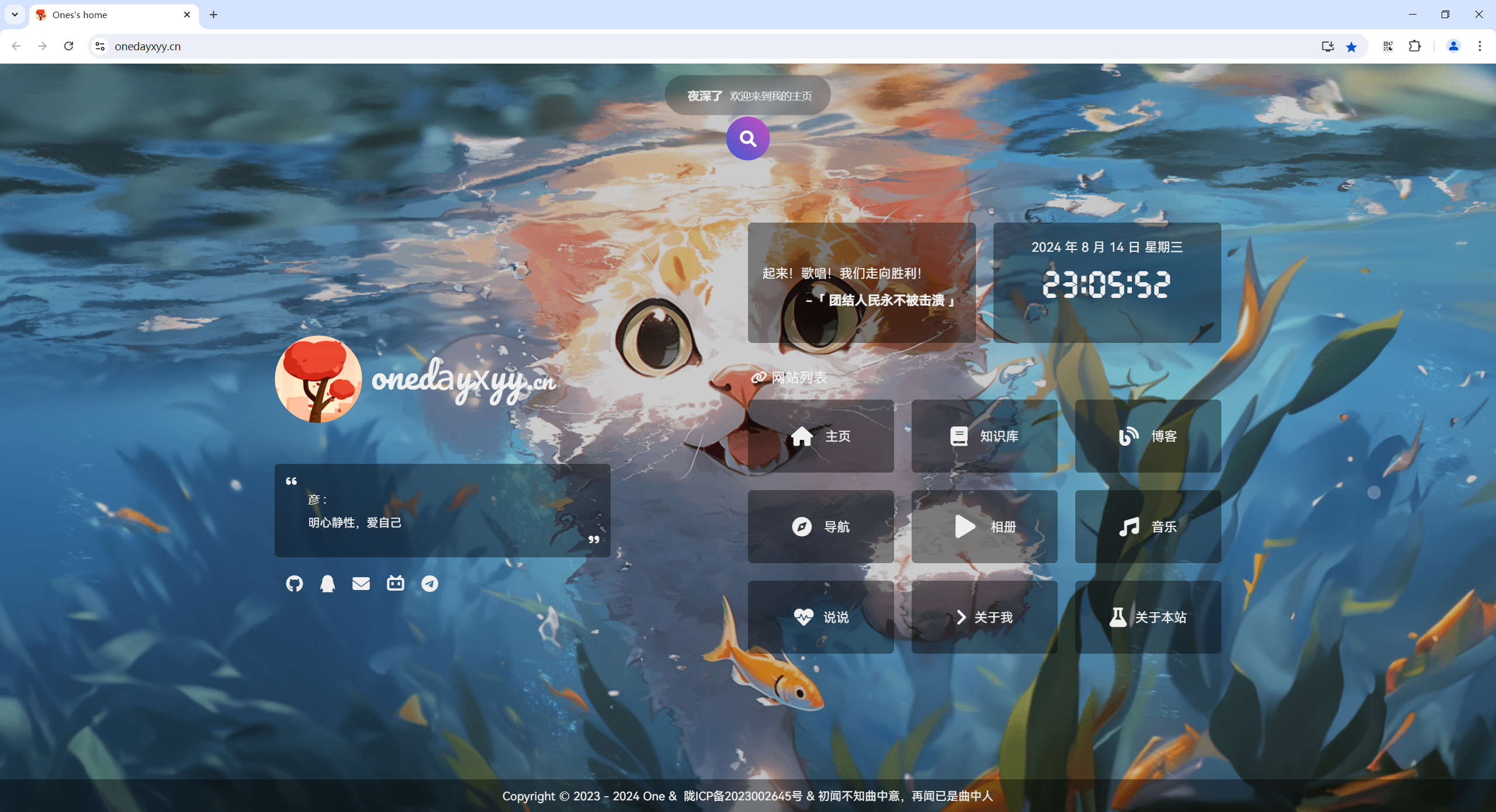
- 知识库
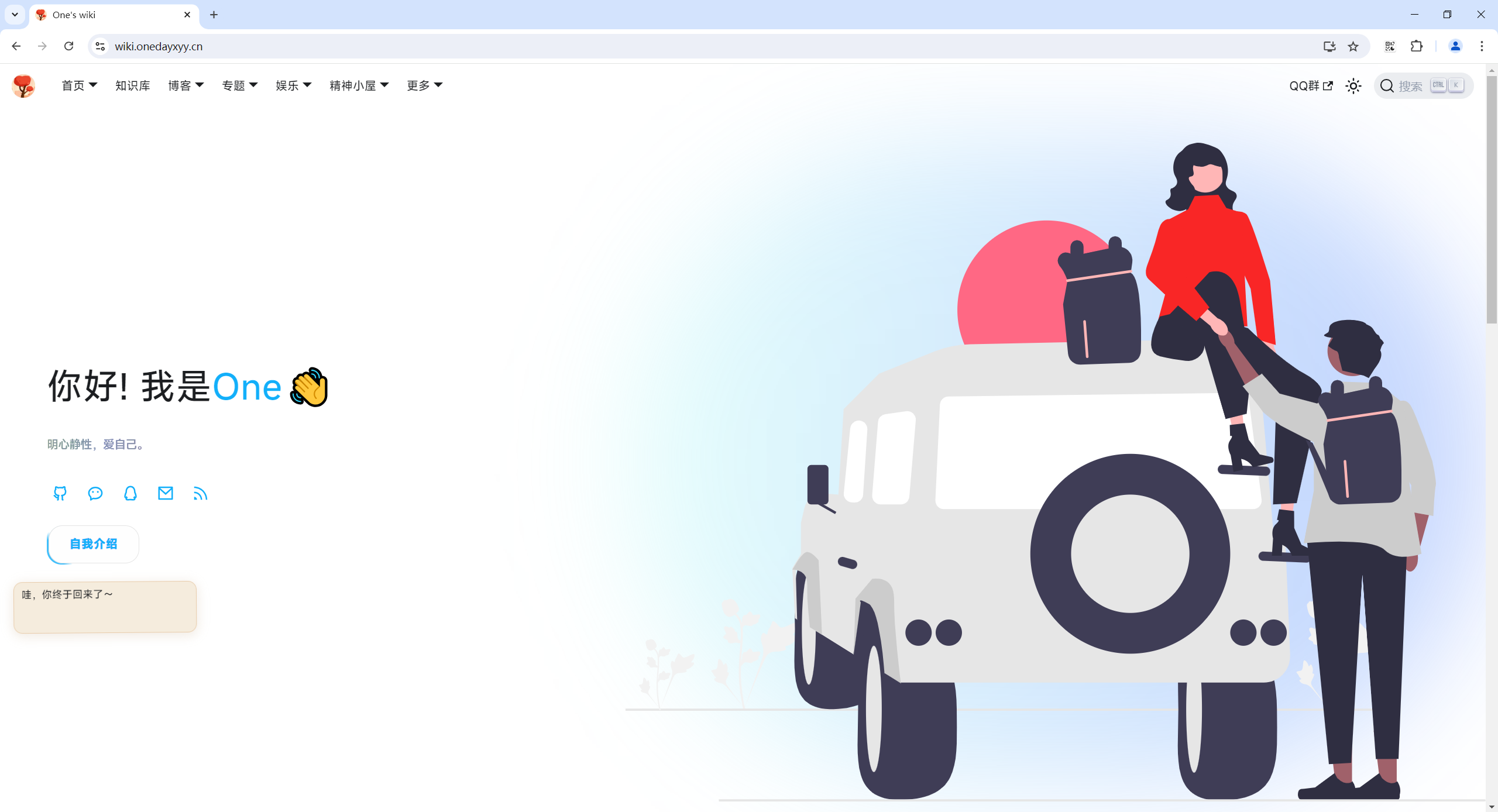
- 博客
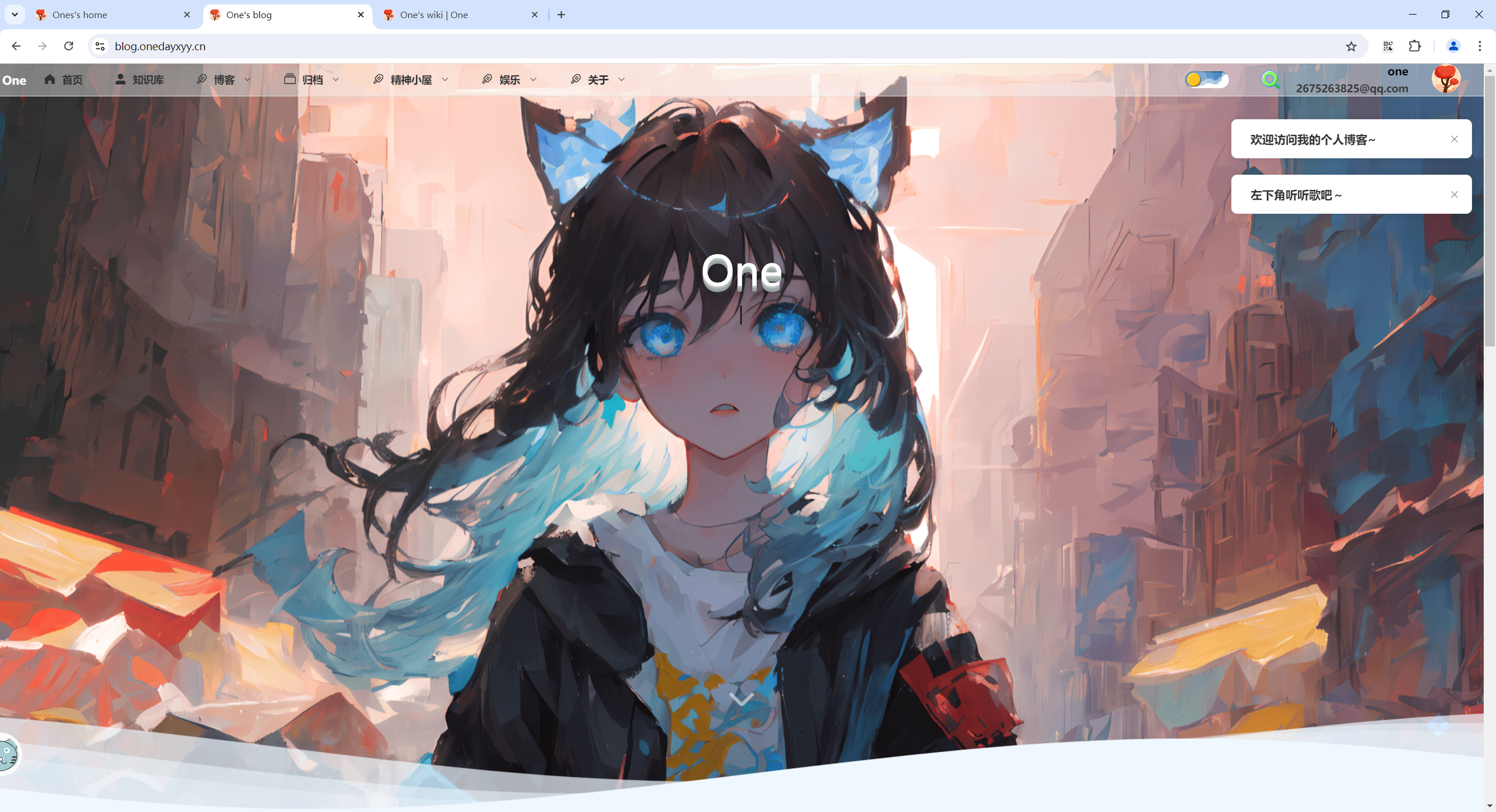
- 家庭相册
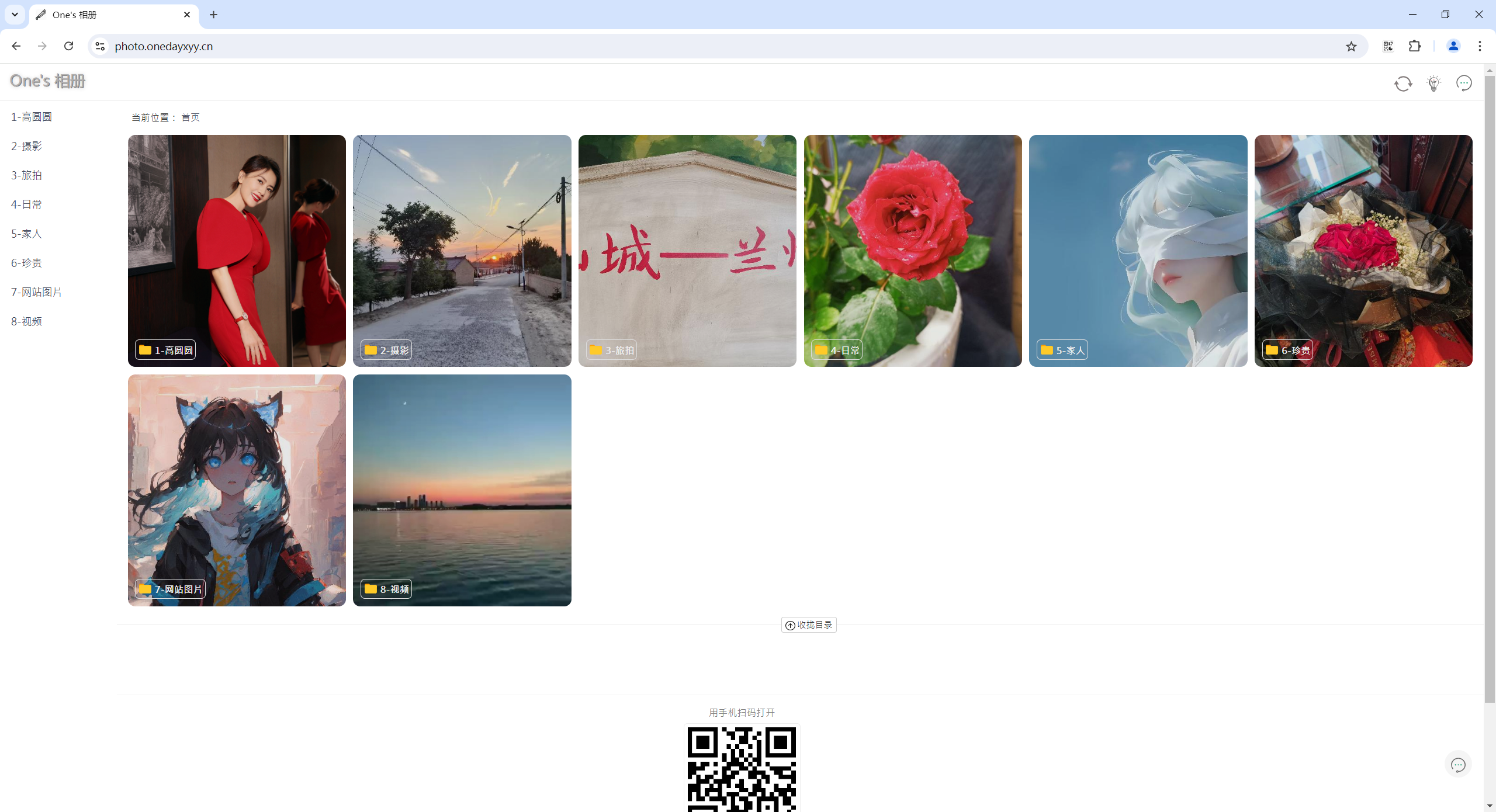
最后
好了,关于本次就到这里了,感谢大家阅读,最后祝大家生活快乐,每天都过的有意义哦,我们下期见!
