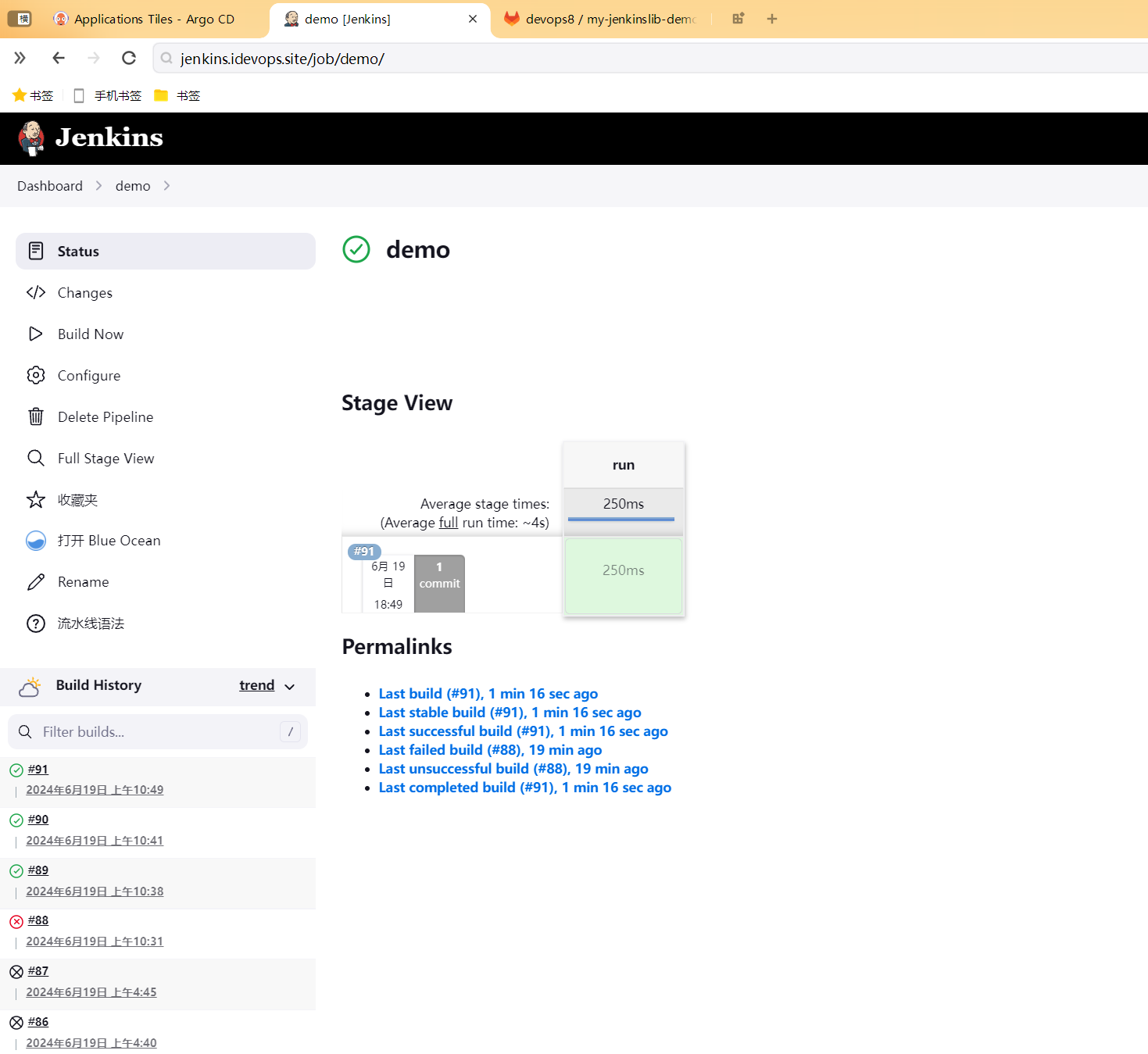1、实战:共享库配置-2024.6.19(测试成功)
实战:共享库配置-2024.6.19(测试成功)
1、创建gitlab代码库
创建gitlab代码库,当做pieline的共享库来使用。
- 创建一个组
devops8
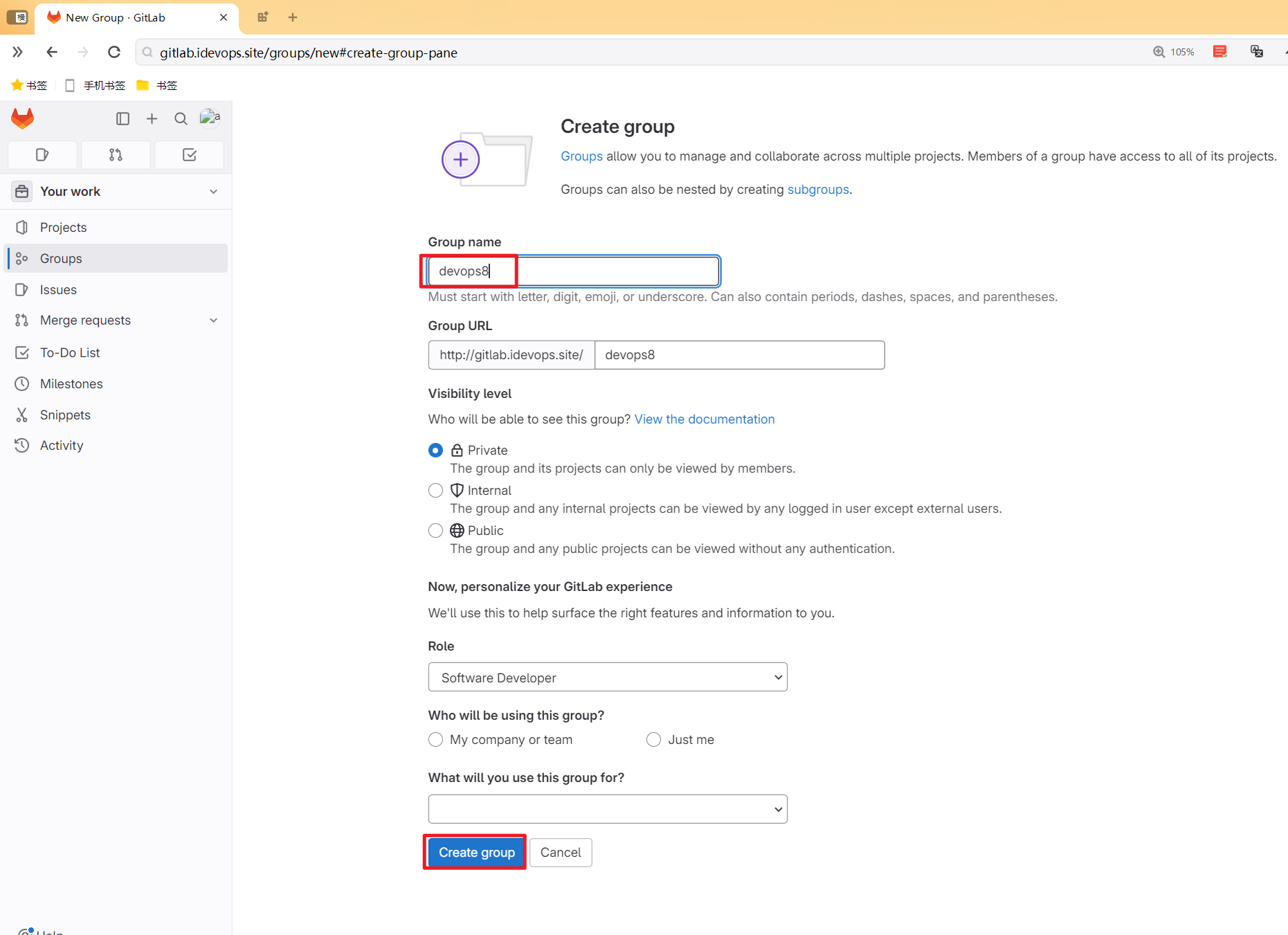
- 创建一个项目
my-jenkinslib-demo
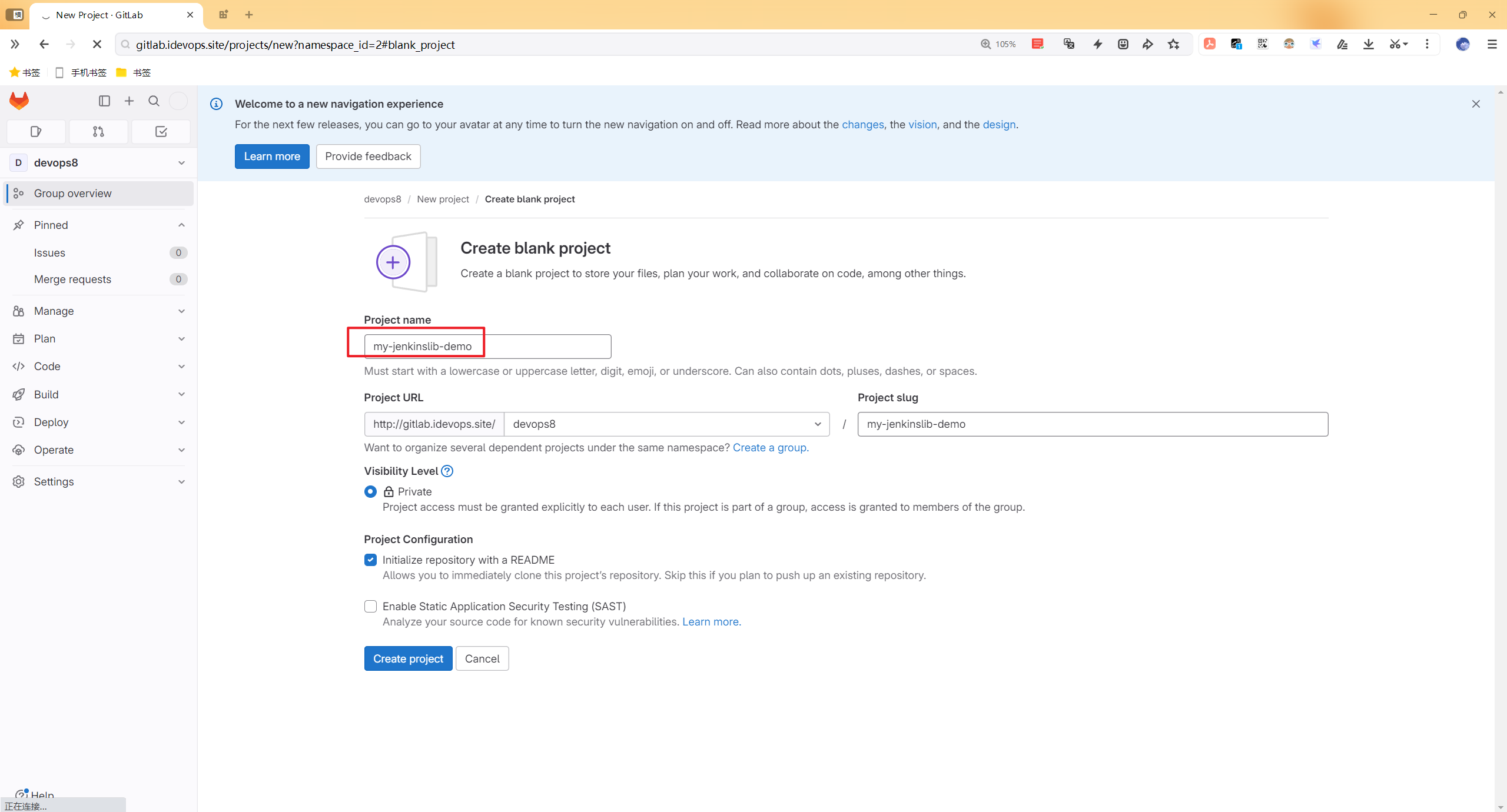
- 创建相应文件
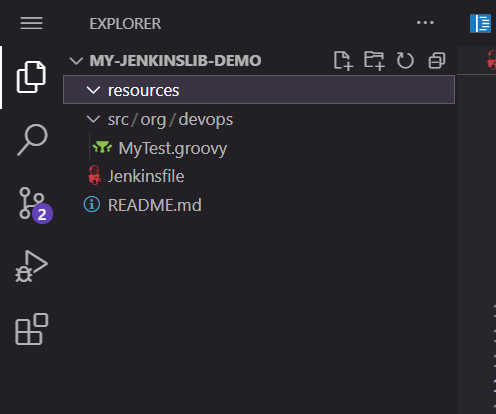
配置文件内容:
Jenkinsfile内容:
@Library("mylib") _
def MyTest = new org.devops.MyTest()
pipeline{
agent any
stages{
stage("run"){
steps{
script {
//script
// 调用函数并打印返回值
name = MyTest.GetUserNameByID(1)
println(name) //jenkins1
}
}
}
}
}
src/org/devops/MyTest.groovy内容:
// define GetUserName
package org.devops
def GetUserNameByID(id){
users = [
["id": 1, "name": "jenkins1"],
["id": 2, "name": "jenkins2"],
["id": 3, "name": "jenkins3"],
]
for (i in users){
if (i["id"] == id){
return i["name"]
}
}
return "null"
}
2、Jenkins系统配置pipeline共享库
- 搜索
lib:
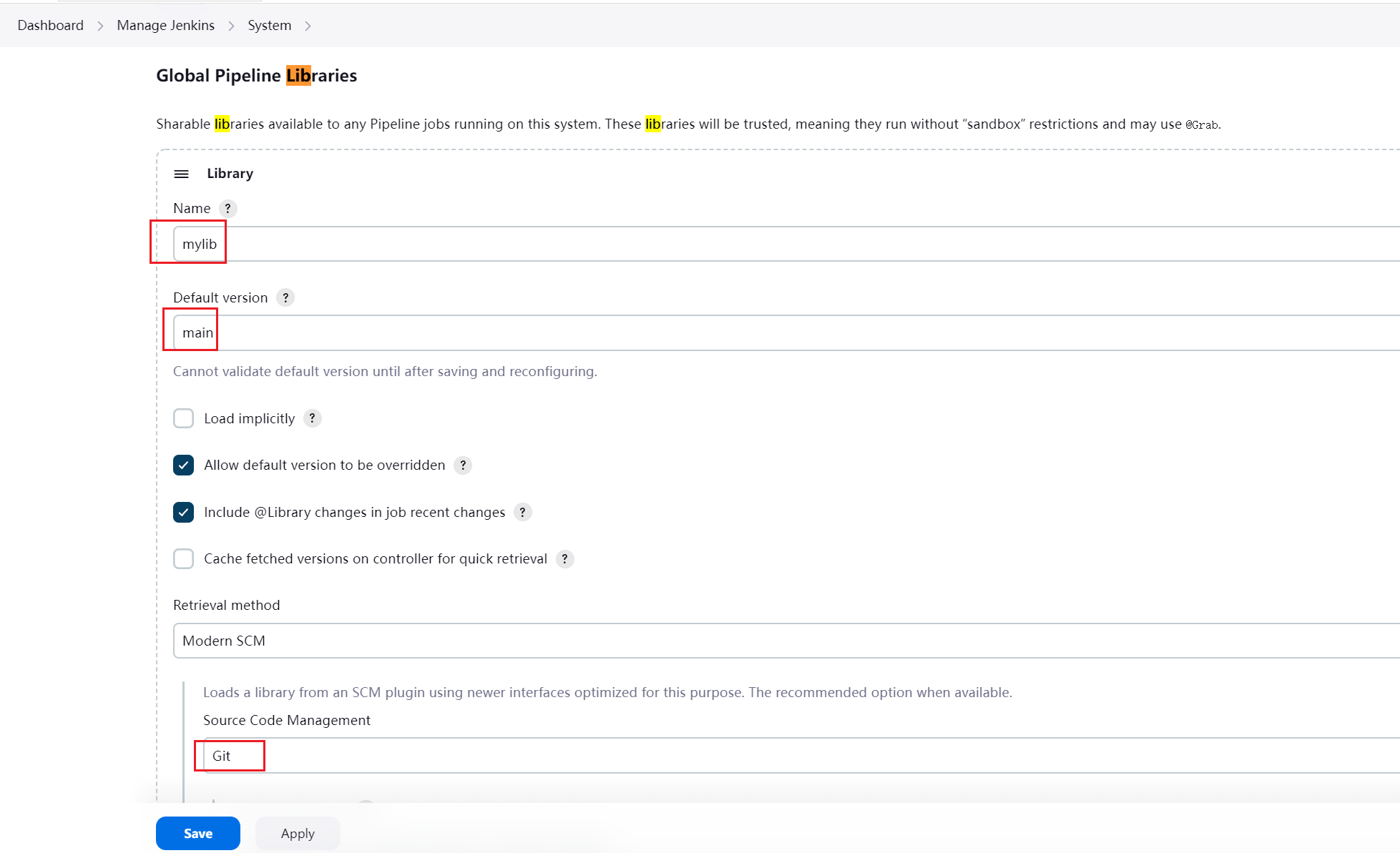
这里记得添加好登录gitlab的凭据:(因为我的gitlab库是私有库)
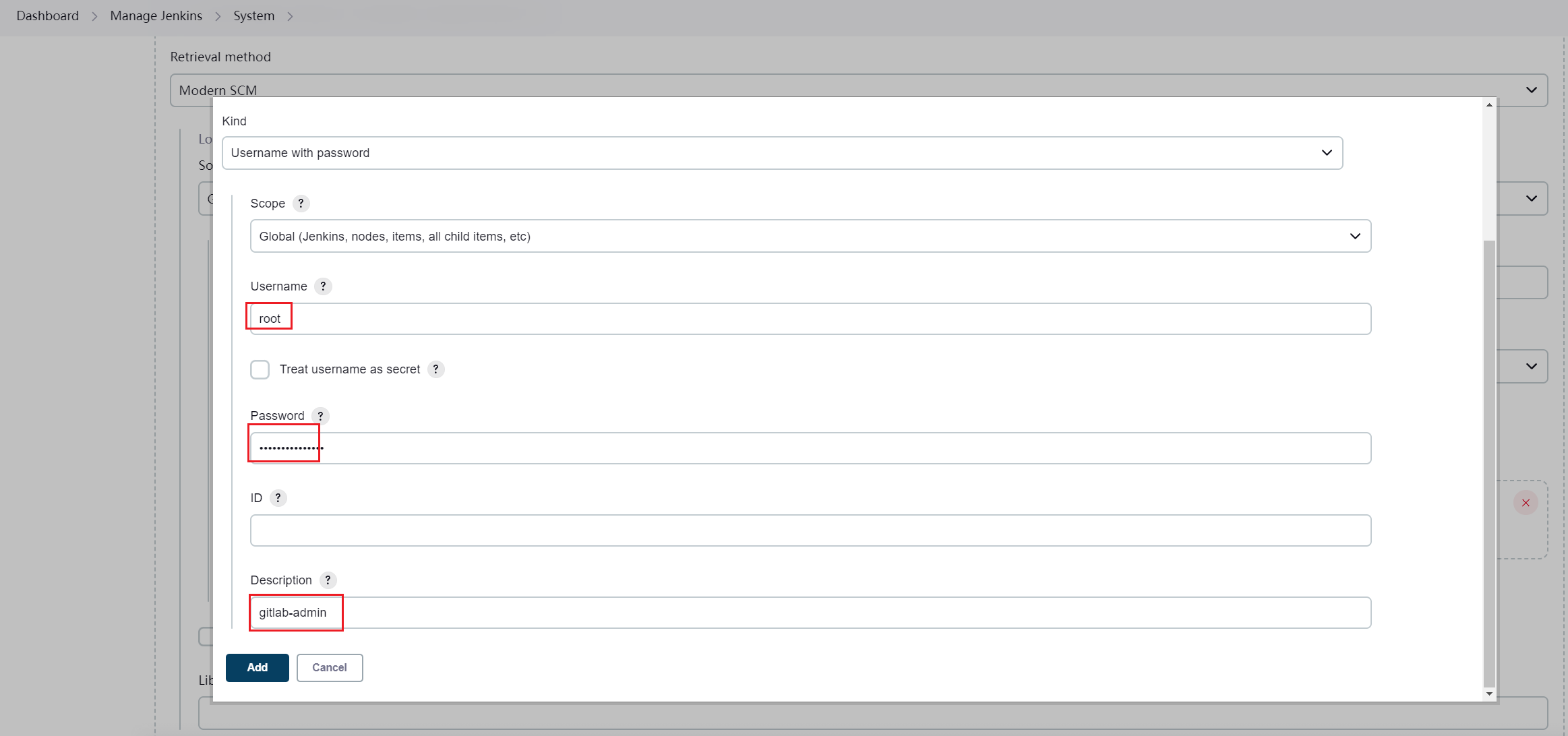
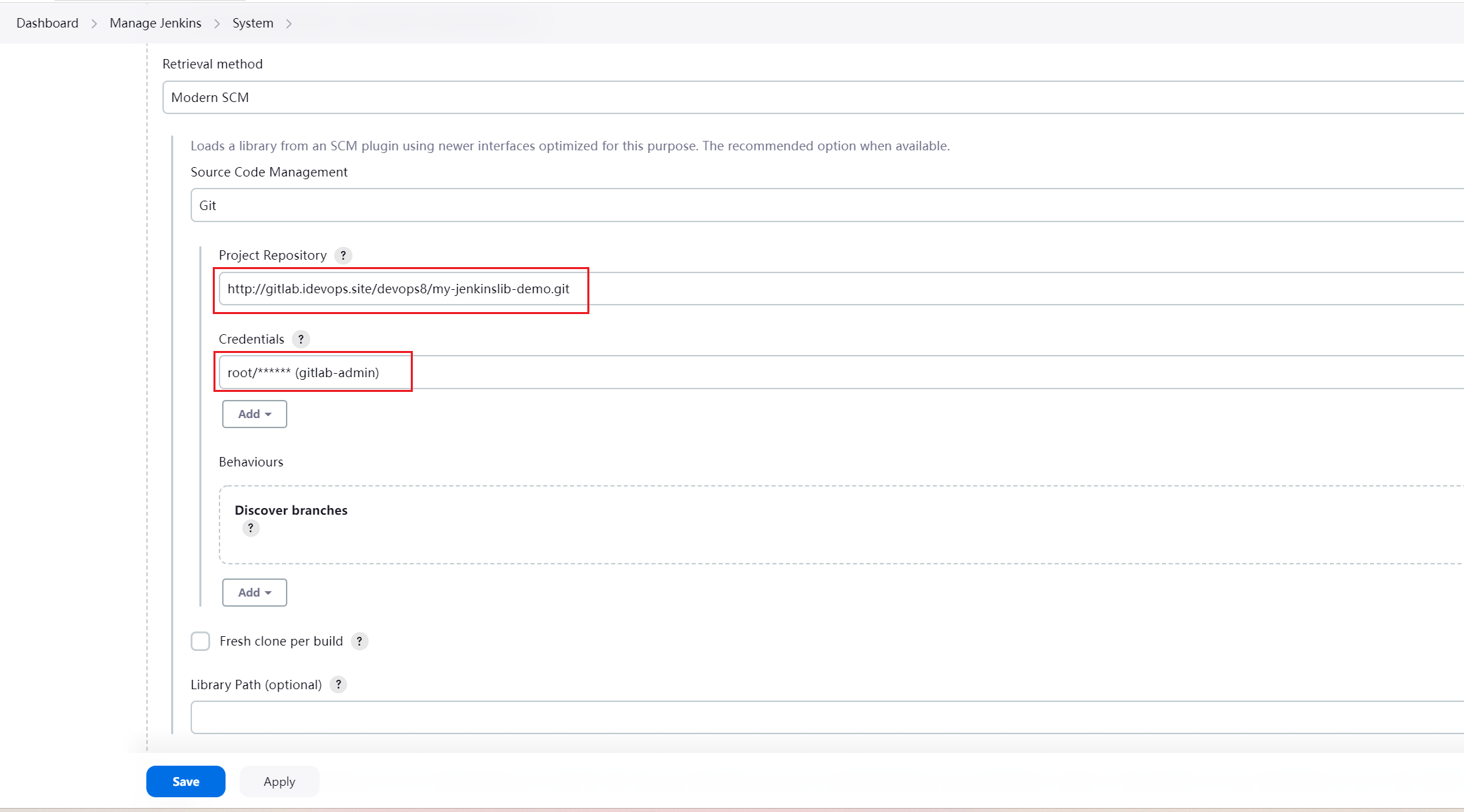
- Jenkins pipeline上配置从gitlab仓库拉取Jenkinsfile文件
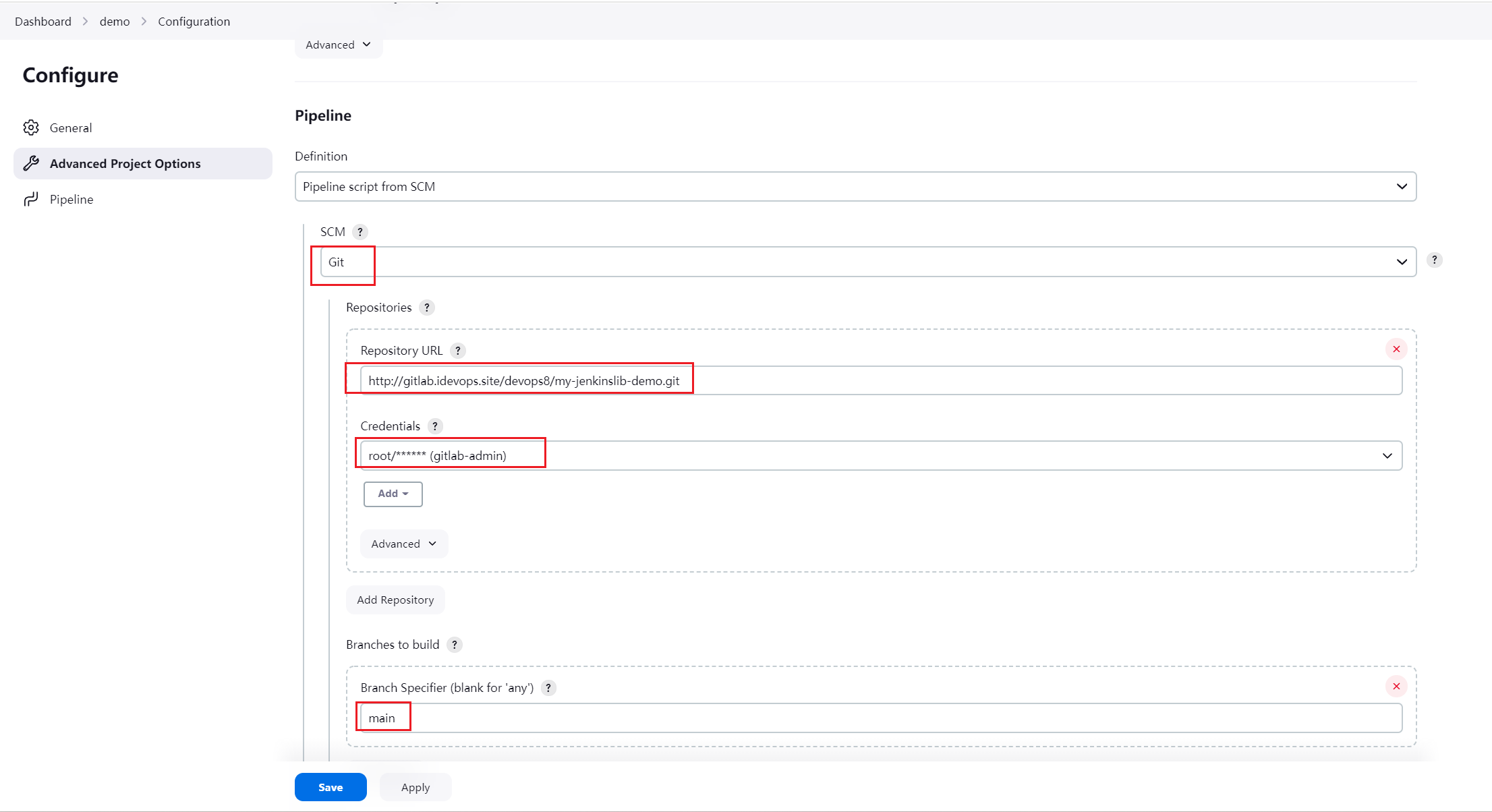
3、测试
提交gitlab代码后,运行流水线:

- 额……下载代码阶段为啥这么耗时……
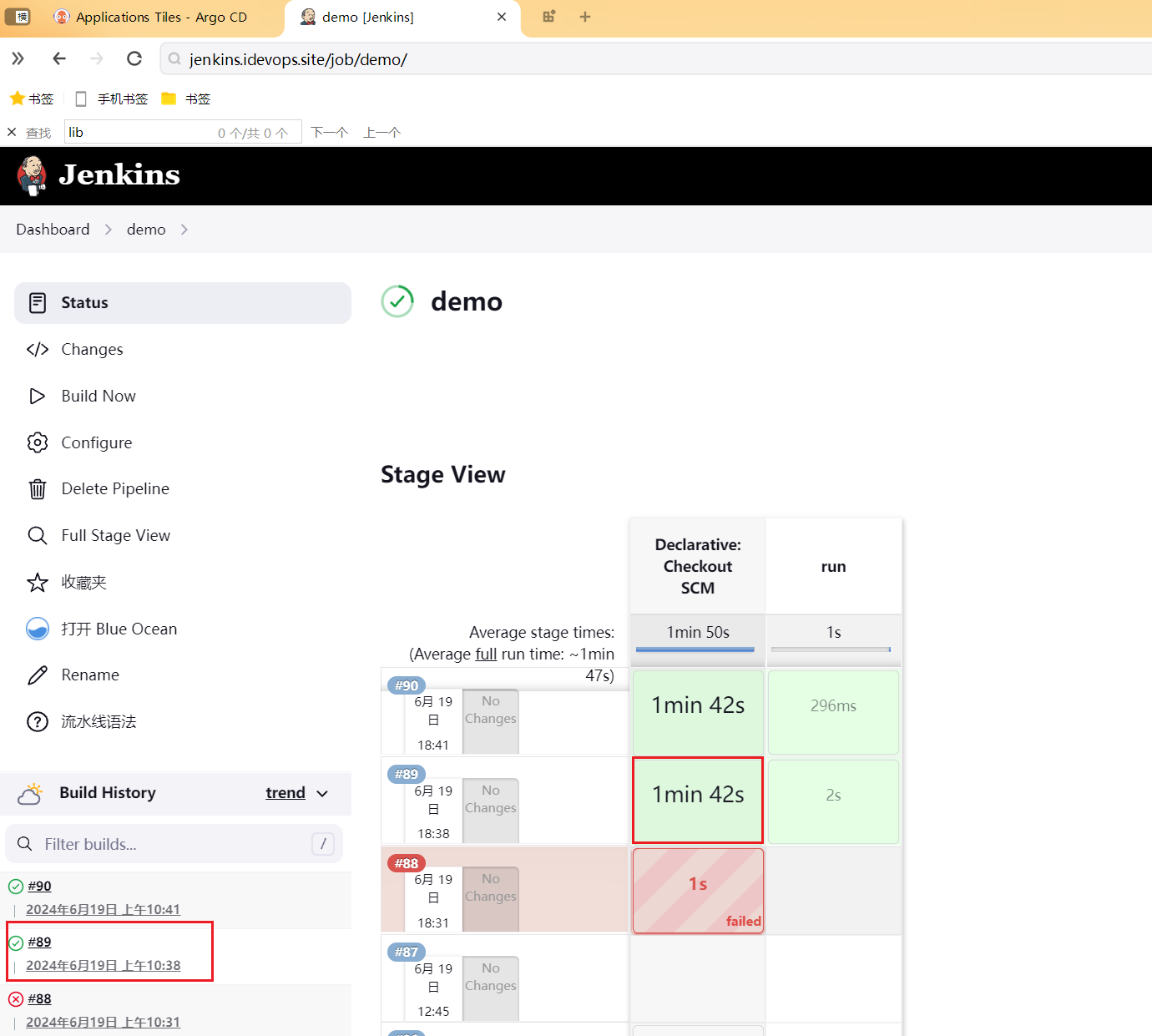
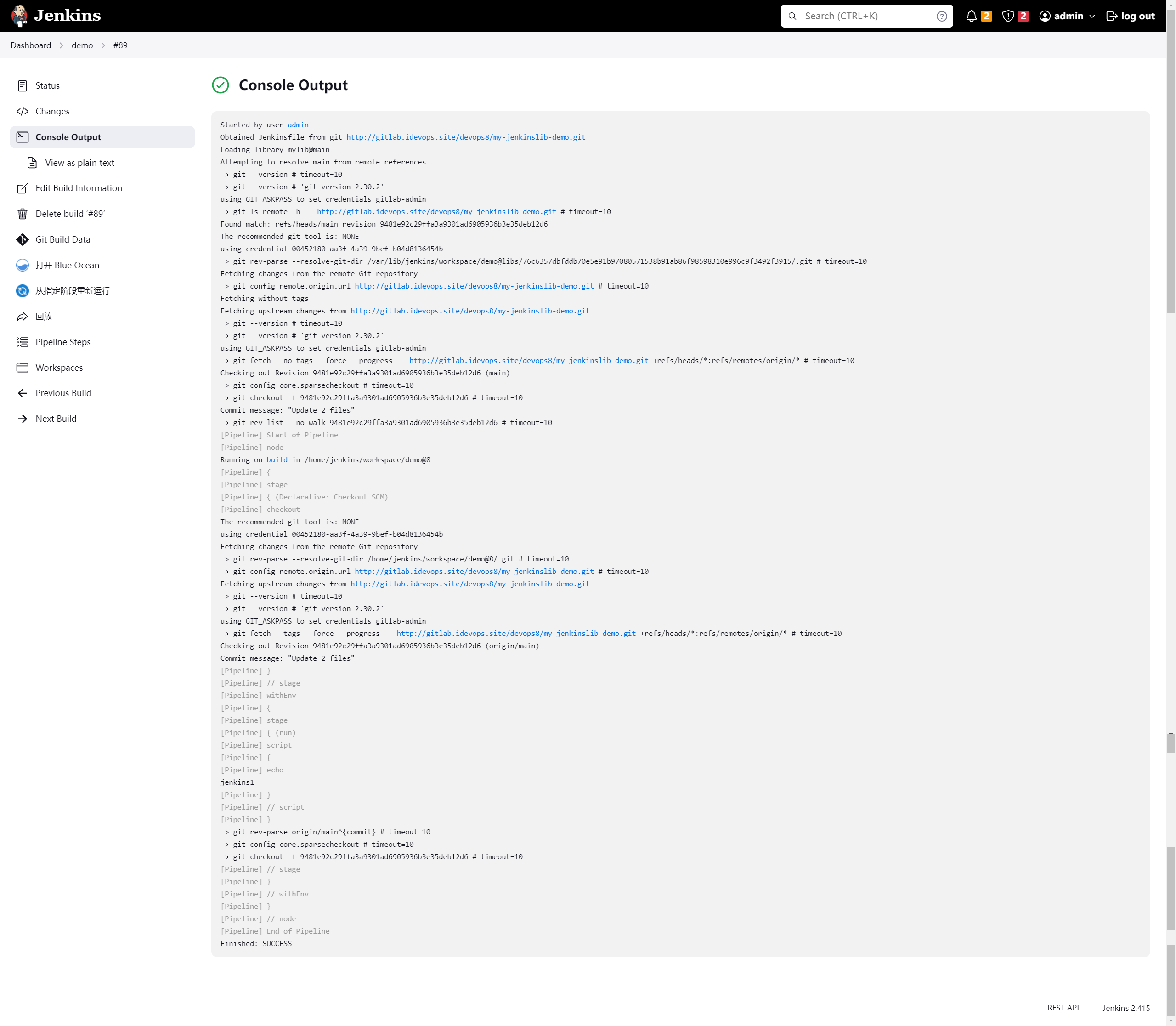
- 这里配置跳过代码检出功能
@Library("mylib") _
def MyTest = new org.devops.MyTest()
pipeline{
agent any
options {
skipDefaultCheckout true
}
stages{
stage("run"){
steps{
script {
//script
// 调用函数并打印返回值
name = MyTest.GetUserNameByID(1)
println(name) //jenkins1
}
}
}
}
}
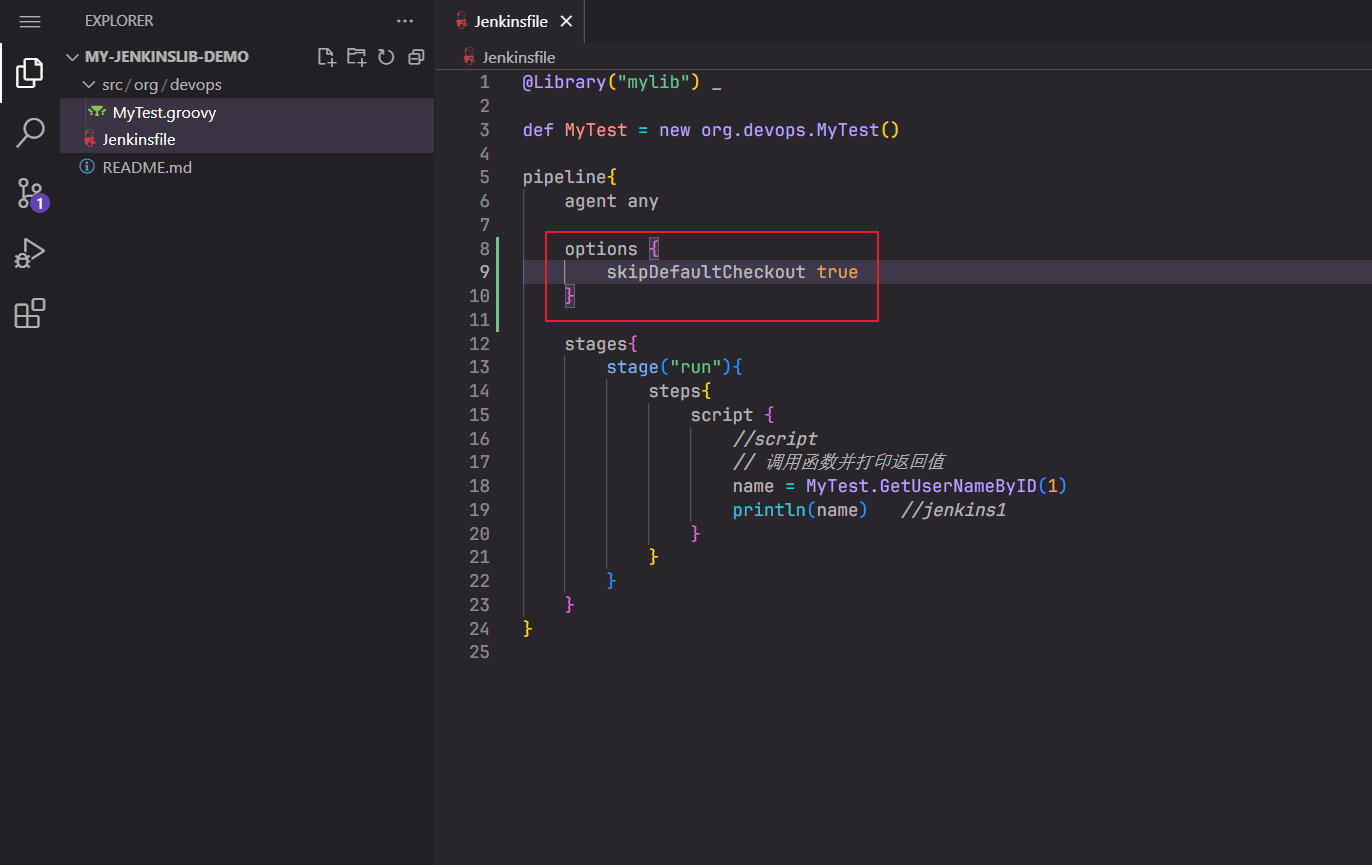
- 修改代码后提交,然后运行