实战-Jira安装-v9.4.8-2023.7.12-测试成功
实战:Jira安装(v9.4.8)-2023.7.12(测试成功)

目录
[toc]
推荐文章
https://www.yuque.com/xyy-onlyone/aevhhf?# 《玩转Typora》
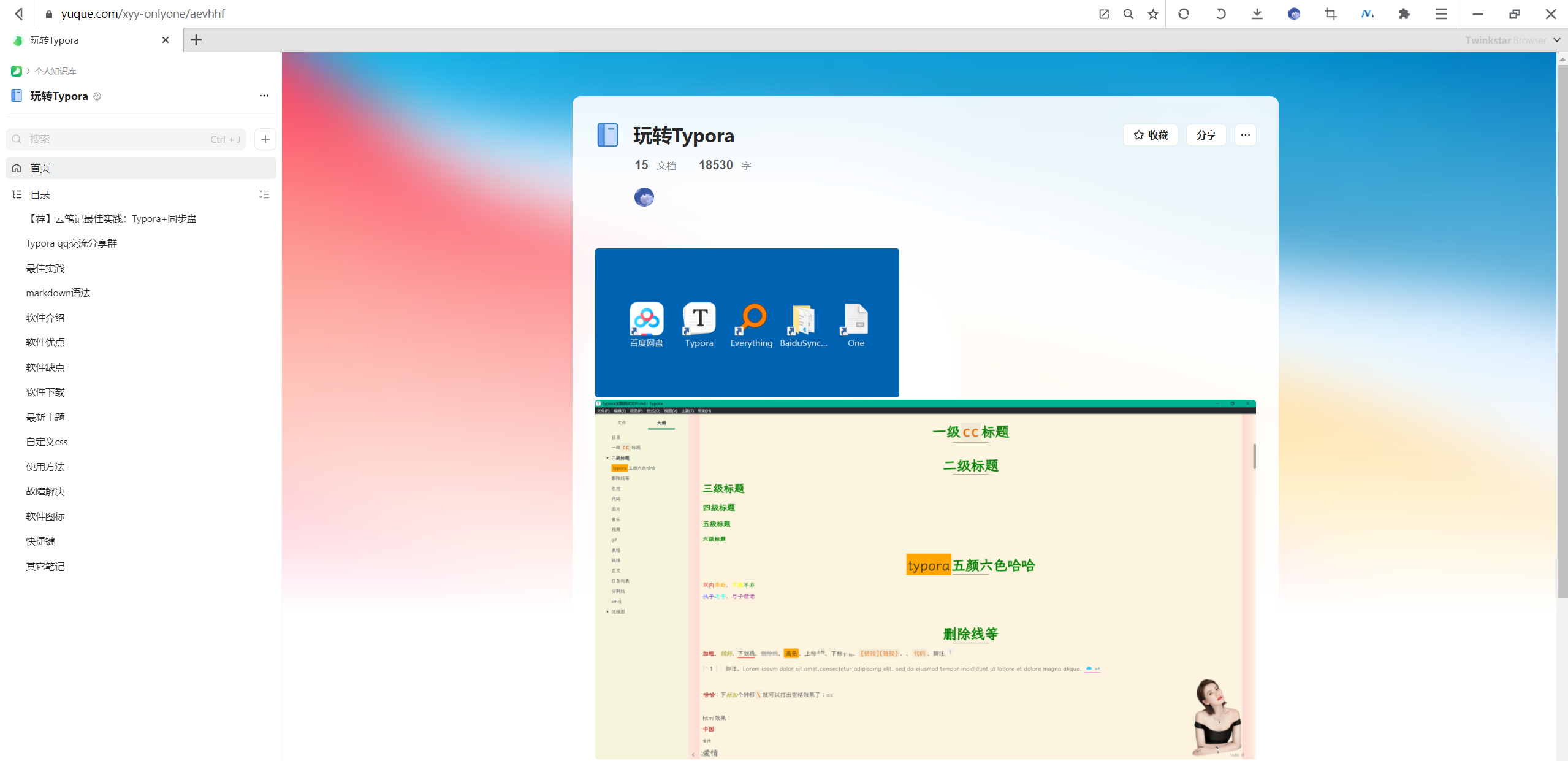
实验环境
atlassian-jira-software-9.4.8-x64.bin
linux机器
实验软件
链接:https://pan.baidu.com/s/1UsAVEoVrcKwC-SYxgxbb4Q?pwd=0820
提取码:0820
2023.7.12-实战:Jira安装(v9.4.8)-2023.7.12(测试成功)

1、下载Jira软件包
- 下载地址
https://www.atlassian.com/zh/software/jira/pricing?tab=data-center 试用

- 选择历史版本下载:

- 下载最新的LTS 长期支持版本

- 选择部署的环境:

- 开始下载Jira Software Server安装程序:

2、安装部署
scp atlassian-jira-software-9.4.6-x64.bin root@192.168.1.200:/opt/
## 添加权限
[root@zeyang-nuc-service opt]# chmod +x atlassian-jira-software-9.4.6-x64.bin
## 运行安装程序
[root@zeyang-nuc-service opt]# ./atlassian-jira-software-9.4.6-x64.bin
Unpacking JRE ...
Starting Installer ...
This will install Jira Software 9.4.6 on your computer.
OK [o, Enter], Cancel [c] ## 回车
Click Next to continue, or Cancel to exit Setup.
Choose the appropriate installation or upgrade option.
Please choose one of the following:
Express Install (use default settings) [1], Custom Install (recommended for advanced users) [2, Enter], Upgrade an existing Jira installation [3]
## 此处选择自定义安装, 输入回车
Select the folder where you would like Jira Software to be installed.
Where should Jira Software be installed?
[/opt/atlassian/jira]
## 选择安装目录
Default location for Jira Software data
[/var/atlassian/application-data/jira]
## 选择数据目录
Configure which ports Jira Software will use.
Jira requires two TCP ports that are not being used by any other
applications on this machine. The HTTP port is where you will access Jira
through your browser. The Control port is used to startup and shutdown Jira.
Use default ports (HTTP: 8080, Control: 8005) - Recommended [1, Enter], Set custom value for HTTP and Control ports [2]
2 ## 输入2 自定义服务端口
HTTP Port Number
[8071]
8066
Control Port Number
[8077]
8006
## 安装服务
Jira can be run in the background.
You may choose to run Jira as a service, which means it will start
automatically whenever the computer restarts.
Install Jira as Service?
Yes [y, Enter], No [n]
y
Details on where Jira Software will be installed and the settings that will be used.
Installation Directory: /opt/atlassian/jira
Home Directory: /var/atlassian/application-data/jira
HTTP Port: 8801
RMI Port: 8802
Install as service: Yes
Install [i, Enter], Exit [e]
Extracting files ...
## 启动服务
Please wait a few moments while Jira Software is configured.
Installation of Jira Software 9.4.6 is complete
Start Jira Software 9.4.6 now?
Yes [y, Enter], No [n]
y
Please wait a few moments while Jira Software starts up.
Launching Jira Software ...
Installation of Jira Software 9.4.6 is complete
Your installation of Jira Software 9.4.6 is now ready and can be accessed
via your browser.
Jira Software 9.4.6 can be accessed at http://localhost:8066
Finishing installation ...
3、初始化配置
- 初始化配置



- 获取授权码:

- 注册账号登录: 生成授权码,激活实例;
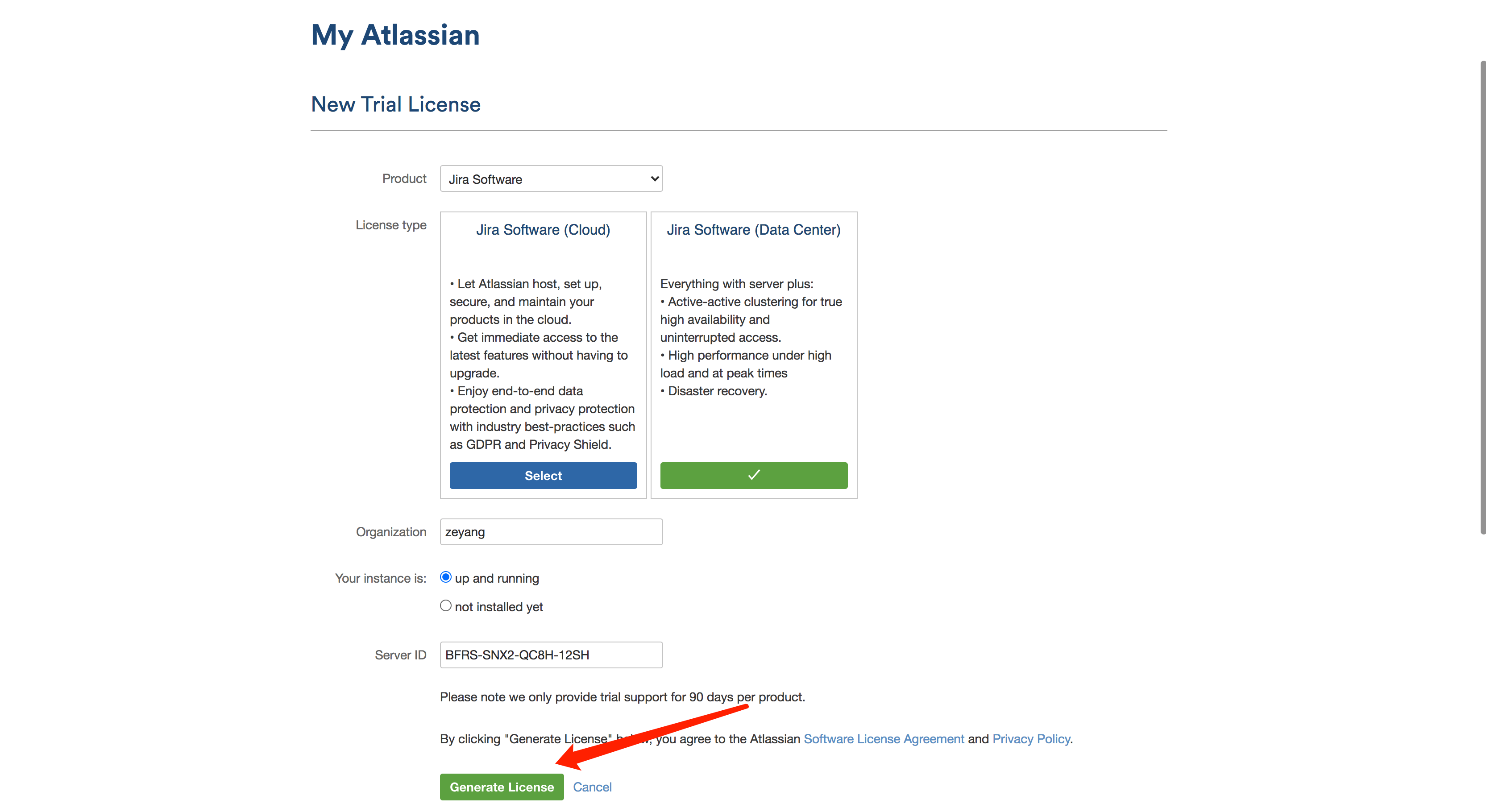
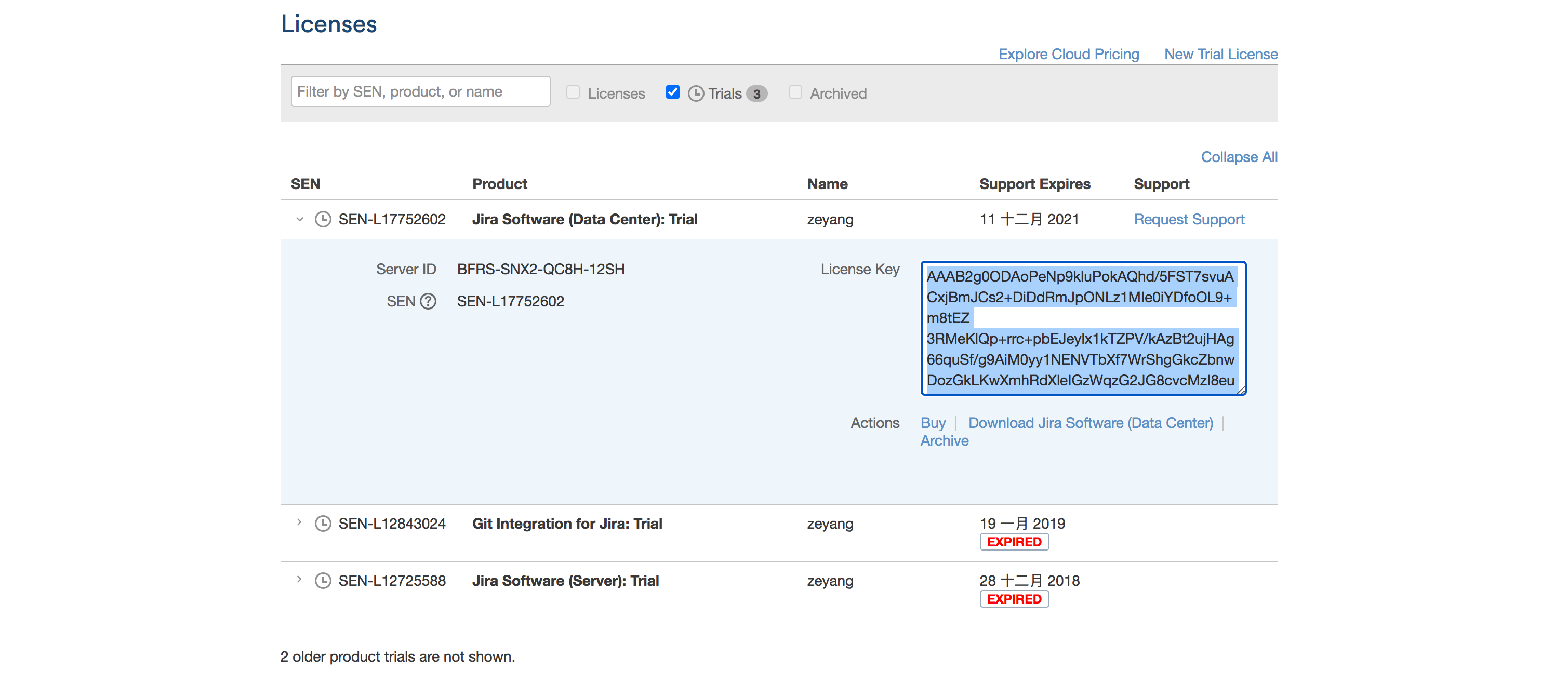

- 备注
自己license码:
AAAB2A0ODAoPeNp9kl+PojAUxd/5FCT7spsJhsIiakKyTsUsRvwDjPMyLx28SFcEbKmzfvutoNEdGRMeaHrvPb+ec7+FIlcnIlP1vvwGyBggW8WjSDV0w1S2cFwB47TIHdTVdVvvmSZSNgwgT4uyBNaZ0hhyDu6aVqcqdxa5wSLwQleZid07sHnywuUER0MKLvKKxNWM7MAxurZldM2eYf3a7ztxsVP+UEY6dz0LweKUcBiRSjZJJE23NaQrZ9noWEI9D8993w2wN5xerty/JWXHm76epvcvDK5PaNYCEQI7APNGznNkWVow7VvachwiLUDRsiEsWbEWcdU5HTReJNUHYdCRI+kBnIoJeFQmaQiGvALWlGYN6m/CU8fHP/F4ib3l07raHGy29Q5mkYmxj/3FMFqs9ktvNfTmz5CwF5HOaLo94teILHxjkj19iEQJxTuPGS3rHK4kXwfUEmObn9IqSZyTPP7C0wcPvsvzrCMdnnqj0J1pU9S3TKuHjGbMZ4dkidNS1q4WVoSdOhOScVDmbENyykn97HSjYAb1/+dVOodw2XPjP19qlJJRfg53BFePJ1JcDc/i6vcTutqw/3gbqO6BZKIWbJDvVuSB5bcEt33Xmc35H+c8RQowLAIUUI7tFhnncFCMixsDCgF778xdk6kCFGGsiGA0J8rdZuL60kR0iNCWtSukX02me
jira账户:hgjira
jira密码:hgjirahurt078!
注册邮箱:2675263825@qq.com
jira地址:http://172.29.9.101:8066/
admin/Admin@123
自己最终效果:

关于我
我的博客主旨:
- 排版美观,语言精炼;
- 文档即手册,步骤明细,拒绝埋坑,提供源码;
- 本人实战文档都是亲测成功的,各位小伙伴在实际操作过程中如有什么疑问,可随时联系本人帮您解决问题,让我们一起进步!
🍀 微信二维码 x2675263825 (舍得), qq:2675263825。

🍀 微信公众号 《云原生架构师实战》

🍀 语雀
https://www.yuque.com/xyy-onlyone
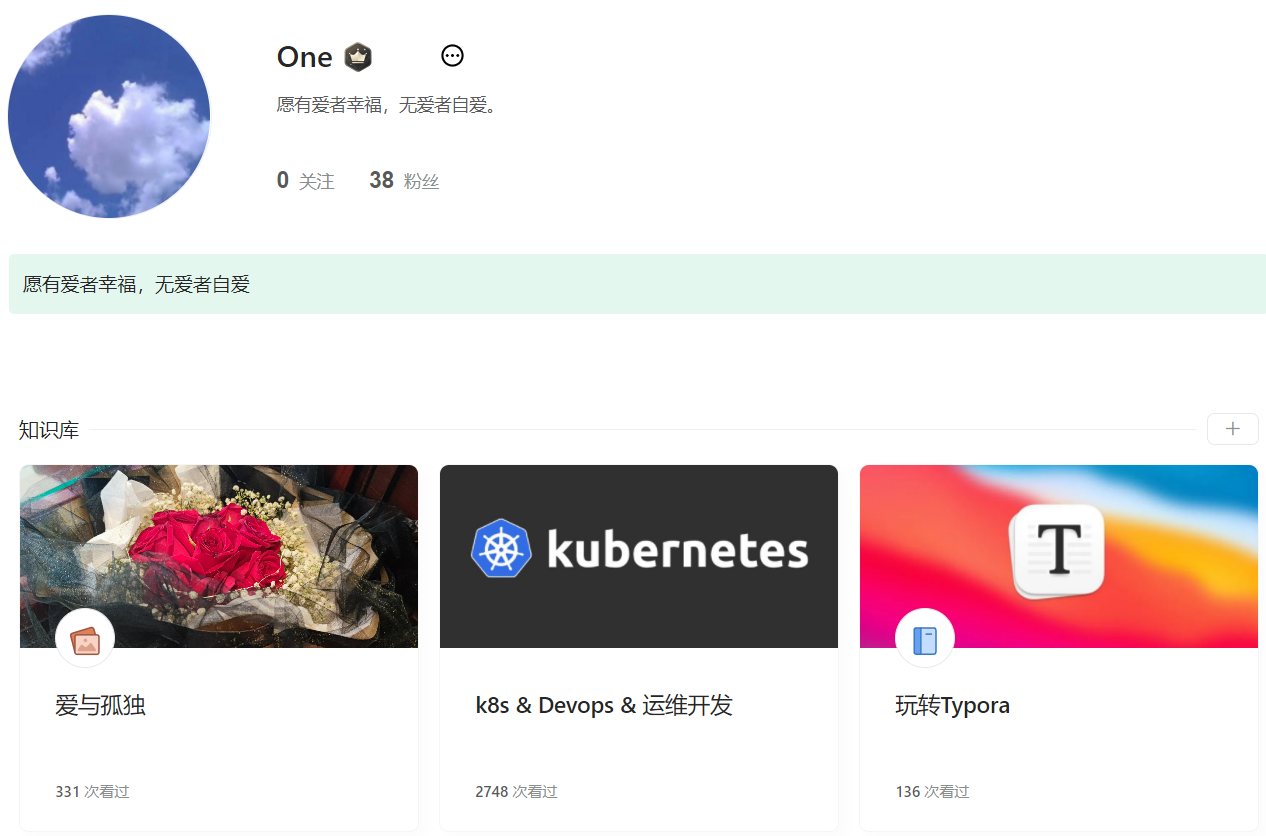
🍀 csdn https://blog.csdn.net/weixin_39246554?spm=1010.2135.3001.5421
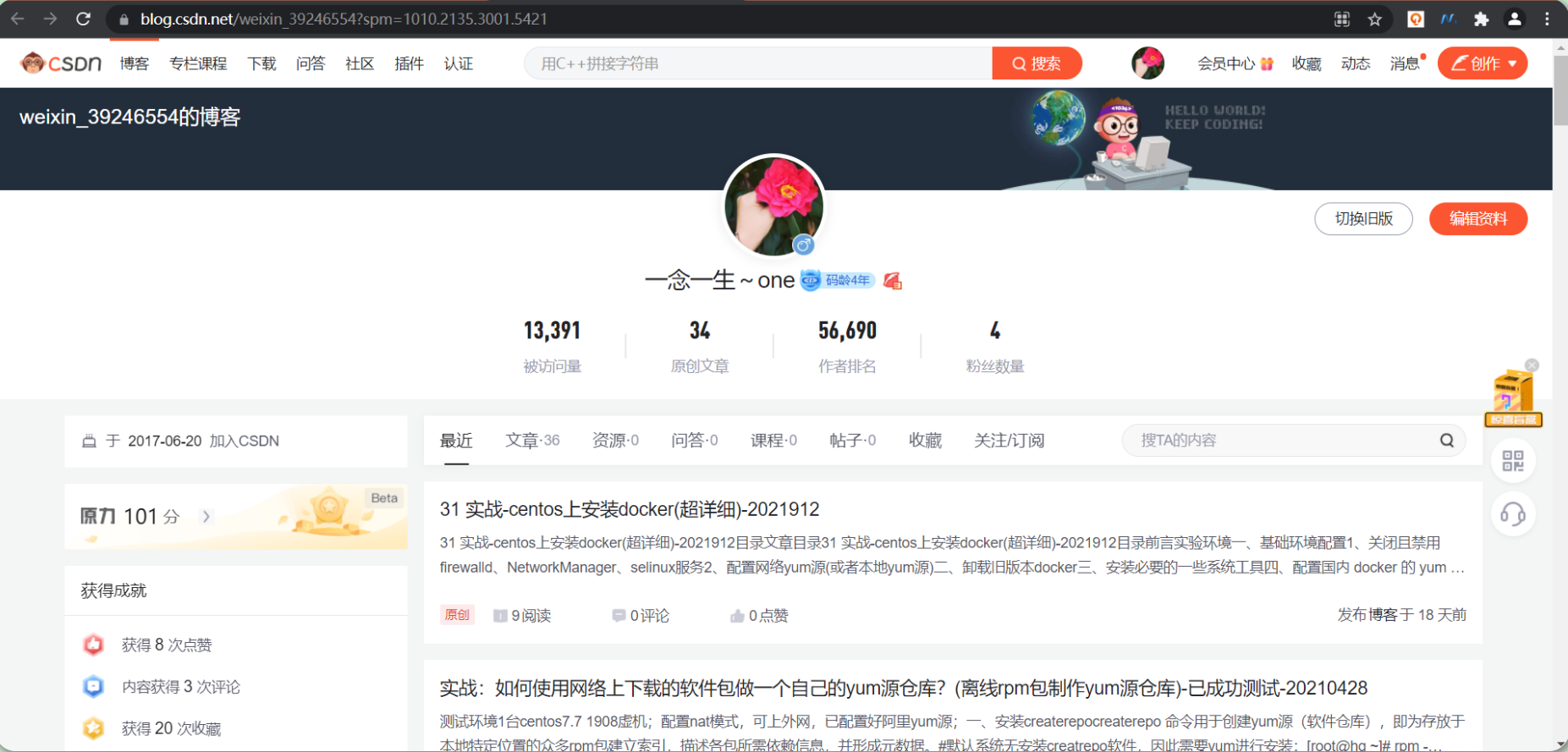
🍀 知乎 https://www.zhihu.com/people/foryouone

最后
好了,关于本次就到这里了,感谢大家阅读,最后祝大家生活快乐,每天都过的有意义哦,我们下期见!